
I designed a fresh set of business cards for Willen Logistics last year, this is a small iteration with a QR-Code on the back. The business cards feature a partial varnish on the logo and QR-Code.
I updated their different logos last year, to streamline their main corporate colors.
„Seit mehr als 50 Jahren ist die Spedition Willen ein zuverlässiger Partner ihrer Kunden im In- und Ausland. Was in den 1950er Jahren als klassischer Transportbetrieb mit eigenem Fuhrpark begann, hat sich im Laufe der letzten Jahrzehnte zu einem Unternehmen mit großem Leistungsspektrum entwickelt.
Neben der Lagerung wurde die Produktion und Vermietung von Metalltrommeln ein wichtiges Standbein. Dadurch wurden dann auch kundenindividuelle Logistikkonzepte entwickelt und logistische Dienstleistungen vermehrt angeboten.“ – Löningen, Niedersachsen
Willen Logistics GmbH
Willen Transport GmbH

Lernkarten.de – Offers specialized learning tools for the German certified master of trade/commerce exam (Handelsfachwirt Prüfung IHK). This includes printed learning materials and an App for Android / iOS. The website also provides updated information about changes in the curriculum and new requirements.

Admin Enhancer is the first free plugin released under the cubicFUSION brand. The plugin is still work in progress, but a tool that is already used within some of my client projects. I am using this plugin to centralise things I love & need, when sending out a finished website or project.
NEW: DASHBOARD GUTENBERG / DASHBOARD TEMPLATES
NEW: ADMIN TOOLBAR
UPDATE: SHORTCODES
This version includes a new addon “GUTENBERG DASHBOARD“, that allows you to build a White-Label Admin Dashboards using the Gutenberg Editor.
It integrates with the SHORTCODES addon and allows to drop in the dashboard widgets via its own Gutenberg Block.
The Block provides settings to overwrite CSS from the admin widgets, allowing you tweak them a bit — for better visual integration. The Dashboard template itself can be tweaked using CSS and Sass via SCSS now 😉
I am also releasing the first integration of the “ADMIN TOOLBAR” addon, which allows you to tweak some of the admin toolbar and footer options (Hide WP Logo, Hide Toolbar on Frontend, Hide Menu Items ..)
Already working on 0.3 … ENJOY!

vibronet® is a passion project of mine, as the company belongs to my family. My sister, Sylvia, runs the company together with my parents.
The core website had not been updated for the past 8 years. It was really time for a complete rewrite and redesign :)
Ii does not only feel like a quantum jump, it actually was one technology-wise ;)
The website offers complete access to the current product portfolio in 3 languages (English, French, German).
All has been done in-house, with a complete cleanup of all product details.
We have some nice additional updates planned for the future!
„vibronet® stands for innovative high quality products for food and feed made in Germany.
With its patented vibration damping system and complementary online control systems, vibronet® has been a pioneer in the field of research and advanced technologies for dramatically reduced temper times and simplified production processes since 1992.
Based in the heart Germany, the vibronet® name stands for competence and product diversity made for millers and cereal processors all around the world.“
Sylvia-C. Gräf CEO

While Gutenberg is becoming more stable with each release, documentation is only growing slowly. Many parts are outdated, superficial or completely undocumented.
For more complex or individual requirements you have to dive deep. Gladly the browser console allows you to easily checkout what is driving the editor.
Open your browser developer console and start exploring wp. / wp.data. / wp.api. .
What each function does, can be read in the Block Editor Handbook.
At this stage of the development, many things are still changing. So using the API direcly is mostly a matter of reading the documentation, checking the implementation within the core codebase and using trial & error.
Some mysteries have already been solved by others or they provide the right lead. Check Stack Overflow and especially the WordPress Development area for solutions.
Its still like a treasure hunt most of the time LOL Perfect for those that love to solve puzzles :)
Just my cup of tea or better coffee!
It surely is a benefit, as the whole Gutenberg Editor is build upon React. But for simple tweaks its not a must. But once you start going deeper, you will see the benefit and will learn to love React yourself.
ECMAScript 6 is also known as ES6 and ECMAScript 2015.
ES5 is on its way out and ES6 is supported on all modern browsers since end of 2016.
Older browsers can be supported using a polyfill, that augments those browsers and allows them to use the new ES6 features.
React and also Gutenberg builds on the new Javascript functionality, but ES5 examples can also be found.
You can also easily compile ES6 to ES5 using Babel in your development environment or online.
I will be using the following sections to highlight some things that puzzled me and might help others to get a grip on things. I will be extending this, as I discover or solve more Gutenberg mysteries :)
I will keep the example code in ES5 for now, as that is the easiest way to start tinkering. I will also focus on things that can be used from external code. Most of the small code snippets are connected to each other.
These little code snippets are all connected and showcase how to retrieve a selection from a block and change or remove a text format.
Make sure the editor has loaded and the DOM can be accessed.
|
1 2 3 |
wp.domReady(function() { // Your code here }); |
|
1 2 3 4 |
wp.data.select('core/block-editor').getSelectedBlock(); // Block ID - reference var blockUID = wp.data.select('core/block-editor').getSelectedBlock().clientId; |
|
1 2 3 4 5 |
// Start of selection var selectionStart = wp.data.select('core/block-editor').getSelectionStart(); // End of selection var selectionEnd = wp.data.select('core/block-editor').getSelectionEnd(); |
The actual offset can be found within the OBJECT.
|
1 |
wp.data.select('core/block-editor').getSelectionEnd().offset; |
|
1 2 3 4 5 6 7 8 |
// Get block var block = wp.data.select('core/block-editor').getSelectedBlock(); // Attributes var blockAttributes = block.attributes; // Content var blockContent = block.attributes.content; |
|
1 2 3 4 |
var richTextContent = wp.richText.create( { blockContent }); |
|
1 |
var activeTextFormats = blockContent.formats; |
This function is documented, but wont work from the outside that easily. This normally checks the isActive state of the component. Here a small workaround using Lodash.
|
1 2 3 4 5 6 7 |
var formatToCheck = "core/text-color"; var formatToCheckisActive = true; if(_.find(value.formats[selectionStart], { type: formatToCheck })) { formatToCheckisActive = false; } |
Formats are saved within the Richtext object under formats and the text formats are stored within arrays that correspond to the actual index + range of the selection. So if a text-color has been applied from index 4 to 8, you will find the corresponding array for that.
Works well and does the trick for now. Here the output from the developer console, showing the arrays for an 18 character long paragraph:
|
1 2 3 4 5 6 7 8 9 10 11 12 13 14 15 16 17 18 |
formats: Array(18) 0: Array(1) 0: {type: "core/bold"} length: 1 __proto__: Array(0) 1: Array(1) 0: {type: "core/bold"} length: 1 __proto__: Array(0) 2: [{…}] 3: [{…}] 4: [{…}] 14: [{…}] 15: [{…}] 16: [{…}] 17: [{…}] length: 18 __proto__: Array(0) |
I am using the core/text-color format with applyFormat as an example, can be anything.
|
1 2 3 4 5 6 7 8 |
richTextContent = wp.richText.applyFormat( richTextContent, { type: 'core/text-color', attributes:{class: "some-color-class"} }, selectionStart, selectionEnd ); |
insertObject can insert content at the start of the selection, with the rest between selectionStart and selectionEnd getting removed. There is also insert, which allows you to simply add a HTML string into the Richtext value.
|
1 2 3 4 5 6 |
richTextContent = wp.richText.insertObject( richTextContent, 'core/text-color', selectionStart, selectionEnd ); |
removeFormat allows you to remove a text format from the current selection.
|
1 2 3 4 5 6 |
richTextContent = wp.richText.removeFormat( richTextContent, 'core/text-color', selectionStart, selectionEnd ); |
Would be nice to use toggleFormat here, but that works within native components and not by selection index as the two calls above.
|
1 2 3 |
var prepNewHTML = wp.richText.toHTMLString( {richTextContent } ); |
|
1 2 3 4 5 |
wp.data.dispatch( 'core/block-editor' ).updateBlock( blockUID, { attributes: { content: prepNewHTML } } ); |
I will add some more Gutenberg examples in the future.

I am always looking for easy ways to white label the WordPress administration for myself and my clients. A nice personal touch for each project and an easy way to declutter the interface.
These are my personal favorites, that I use on a regular basis.
There are a lot of solutions out there, but many break easily and are really heavy to load. Some of these solutions I tried also break easily on new WordPress Upgrades. The first two below are currently my favorites.
When sharing the administration with your customer, you often need to make it as simple a possible for them. Depending on your setup, the menu becomes cluttered and overwhelming really fast.
I often trim menus for each user role, to make only those options accessible that are really needed.
When sharing the administration with multiple users, its always nice to add some personality to the user profiles as well.
WP User Profiles
„WP User Profiles is a sophisticated way to edit users in WordPress.“
The plugin provides other small addons, like WP User Avatars. Neat plugin to tweak admins, editors and other users.
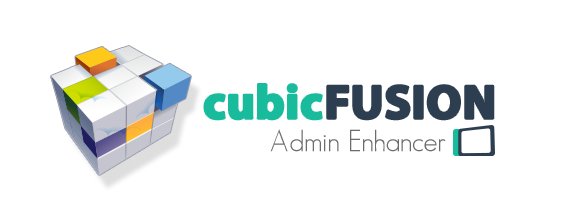


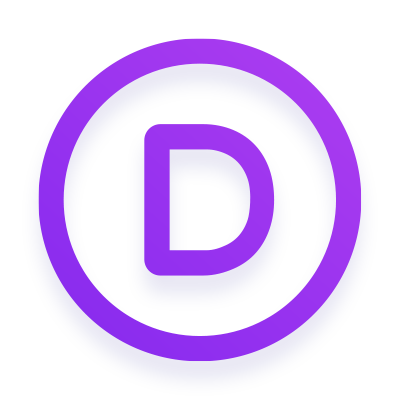
Enjoy
Alex

cubicFUSION is my personal development playground. I always planned to make many of my projects public, but time is limited and running customer projects a priority.
I am still doing a big cleanup of my toolset and will see what I can actually share or reuse. Some of these might be useful, inspiration or just an archive of broken ideas ;)
The first public release is cubicFUSION Admin Enhancer. This is a free toolbox that adds useful admin features and resources to help you tweak the WordPress administration. I am always looking for ways to easily white-label the experience for my customers.
The first addon SHORTCODES converts all admin dashboard widgets to simple shortcodes. You can use those shortcodes within Elementor Pro or any other page builder, that allows you to create custom admin dashboards. This makes it easy to build white-label dashboards, while still reusing all those nice dashboard widgets :)
The plugin can be downloaded from the
Projects page or directly from the
WordPress Repository.
Enjoy!
Alex
„Dashboard Welcome by PowerPack Elements gives you full control over the WordPress welcome panel using Elementor.
You can personalize the dashboard with content and design built with Elementor. You can add heading, contact information, form, video, images, affiliate links, etc.
„Welcome by Beaver Addons gives you full control over the WordPress welcome panel using Beaver Builder.
You can personalize the dashboard with content and design built with Beaver Builder. You can add heading, contact information, form, video, images, affiliate links, etc.“
„Divi Dashboard Welcome is a revolutionary plugin that FINALLY gives you control over the WordPress Dashboard Welcome screen for yours and your client sites.
This means you can get rid of the default WordPress “getting started” content, and add your own branding, or your client’s branding. This allows you to upsell your additional services, create a client support hub, provide useful links or videos, and so much more!“

Everybody seems to be searching for ways to integrate digital communication into their home-office environments or client/customer workflows. But many are not willing to pay huge monthly fees or rely on services like Skype, Zoom, Microsoft Teams or Slack.
For smaller teams meetings, or webinars for people up to 6, their is an alternative! You can easily use Nextcloud and its integrated Talk application for chat & webrtc video/audio streaming capabilities. Combined with the calendar app this becomes a very effective and low-cost solution.
Nextcloud Talk is a fully self hosted audio/video and chat communication service. It features web and mobile apps and is designed to offer the highest degree of security while being easy to use.
Talk makes it easy to call customers and partners in one-to-one or group-scenarios. Users can invite external chat participants with an URL into public rooms. The chat enables participants to easily exchange messages, links and notes.
Share the content of a single window or a full desktop screen for presentations with chat-partners. Manage participants by inviting, muting or removing them. Schedule meetings and be notified when they start. A lobby is provided for guests to wait until the call starts.
Calls are end-to-end encrypted so no communication can be intercepted. Chat logs are stored securely on your own server.
The peer to peer nature of Talk does inflate network traffic, creating one incoming and sending stream per other participant. This places practical limitations on calls that depend on network capabilities.
A typical private Nextcloud Talk setup should handle dozens of calls with each up to 4-6 participants, more if all participants have a good network connection.
Nextcloud is part of many hosting offers and can often be installed with one single click. You will also find hosting providers, that are specialised on Nextcloud hosting and offer you a preinstalled setup to use.
But any decent hosting setup should be enough to roll out your own. Setting up Nextcloud is really easy, as it offers a simple guided installation process.
If you need help setting up your own private instance, get in touch and we can work something out. Depending on your server setup and apps you want, it should not take longer than 60-90 minutes to get it up and running.
Alex, Contact Me
Nextcloud Talk tries to establish a direct peer-to-peer (P2P) connection, thus on connections beyond the local network (behind a NAT or router), clients do not only need to know each others public IP, but the participants local IPs as well. Processing this, is the job of a STUN server. As there is one preconfigured for Nextcloud Talk, still nothing else needs to be done.
But in many cases, e.g. in combination with firewalls or symmetric NAT, a STUN server will not work as well, and then a so called TURN server is required. Now no direct P2P connection is established, but all traffic is relayed through the TURN server, thus additional (at least internal) traffic and resources are used.
Nextcloud Talk will try direct P2P in the first place, use STUN if needed and TURN as last resort fallback. Thus to be most flexible and guarantee functionality of your Nextcloud Talk instance in all possible connection cases, you most properly want to setup a TURN server. COTurn is an open source solution, that offers just that.
If you need to setup your own TURN Server I can help. There are pretty cost effective ways, to host your own.
Alex, Contact Me

ENGLISH: The heidelpay Group is one of the fastest growing German tech companies for international payment transactions. Founded by Mirko Hüllemann in 2003, the company relies on its own innovative solutions such as the secured invoice purchase, purchase by instalments, direct debit and online bank transfers. In addition, heidelpay also cooperates with more than 200 well-known providers of credit cards and wallet solutions.
As a payment institute approved by the German Federal Financial Supervisory Authority BaFin and with over 16 years of experience in e-commerce and at the POS in its favour, the heidelpay Group enables companies of all sizes to make payments worldwide. The full-service payment service provider covers the entire spectrum of electronic payment processing: from processing, procurement, monitoring and risk management to accounts receivable management. Its fully scalable and modular solutions are used by 30,000 national and international customers. The various payment methods are available for e-commerce, m-commerce and stationary points of sale. „
GERMAN: Die heidelpay Group ist eines der am stärksten wachsenden, deutschen Tech-Unternehmen für den internationalen Zahlungsverkehr. Das von Mirko Hüllemann im Jahr 2003 gegründete Unternehmen setzt dabei auf innovative, eigene Lösungen, wie Rechnung, Ratenkauf, Lastschrift und Online-Überweisung. Daneben arbeitet heidelpay mit über 200 namhaften Anbietern von Kreditkarten oder Wallet-Lösungen zusammen.
Als von der Bundesanstalt für Finanzdienstleistungsaufsicht (BaFin) zugelassenes Zahlungsinstitut mit über 16 Jahren Erfahrung im E-Commerce und am POS zu seinen Gunsten ermöglicht die heidelpay-Gruppe Unternehmen jeder Größenordnung den weltweiten Zahlungsverkehr. Der Full-Service-Payment-Dienstleister deckt das gesamte Spektrum der elektronischen Zahlungsabwicklung ab: von der Abwicklung über die Beschaffung, Überwachung und das Risikomanagement bis hin zum Forderungsmanagement. Die voll skalierbaren, modularen Lösungen werden von 30.000 nationalen und internationalen Kunden genutzt. Für E- Commerce, M-Commerce und den stationären Point of Sale stehen die verschiedenen Zahlungsmethoden zur Verfügung.
ENGLISH: On March 19th I took part in the Heidelpay Academy, to be able to support my customers in the integration of all innovative solutions offered by Heidelpay.
I have been a partner since last year and have already integrated direct debit via Heidelpay for a customer.
GERMAN: Am 19.03. habe ich an der Heidelpay Academy teilgenommen, um meinen Kunden in der Zukunft verstärkt bei der Einbindung der innovativen Lösungen von Heidelpay zu unterstützen.
Ich bin schon seit letztem Jahr Partner und habe bereits für einen Kunden das Lastschriftverfahren über Heidelpay integriert.