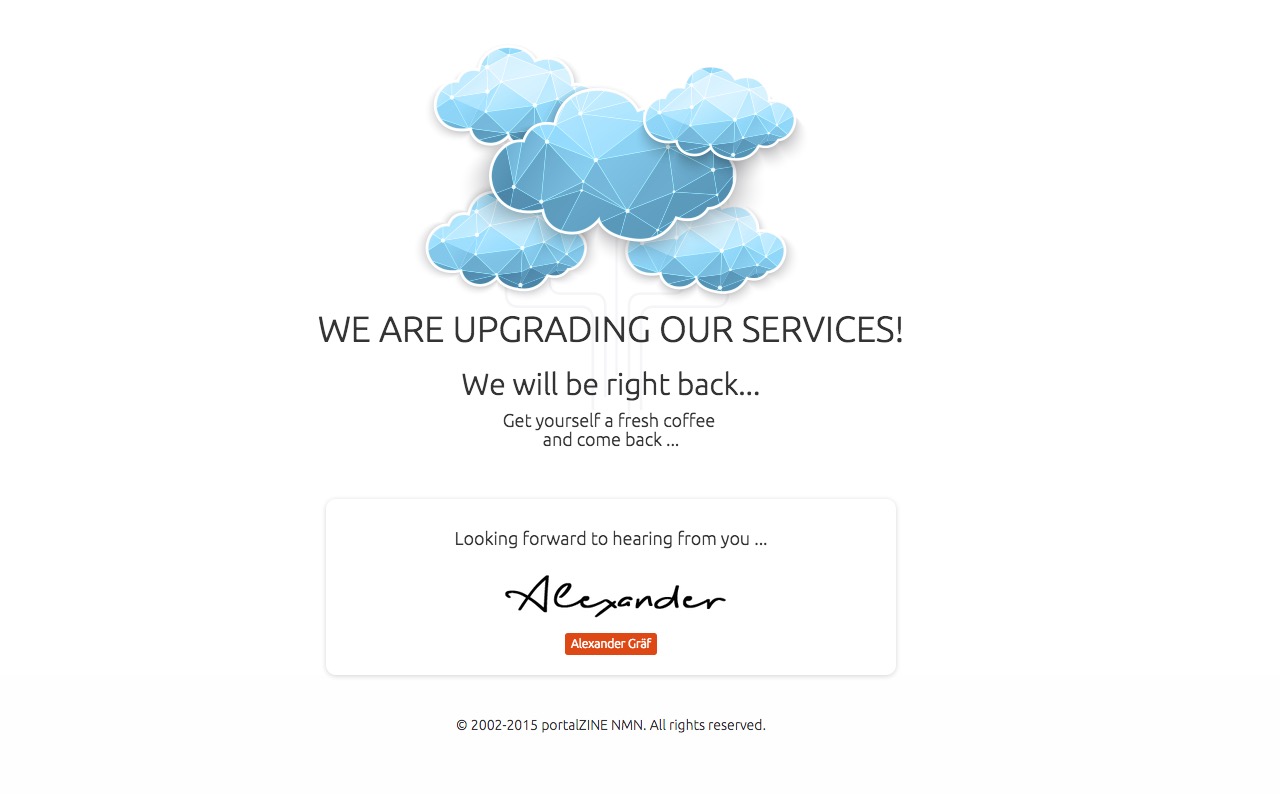
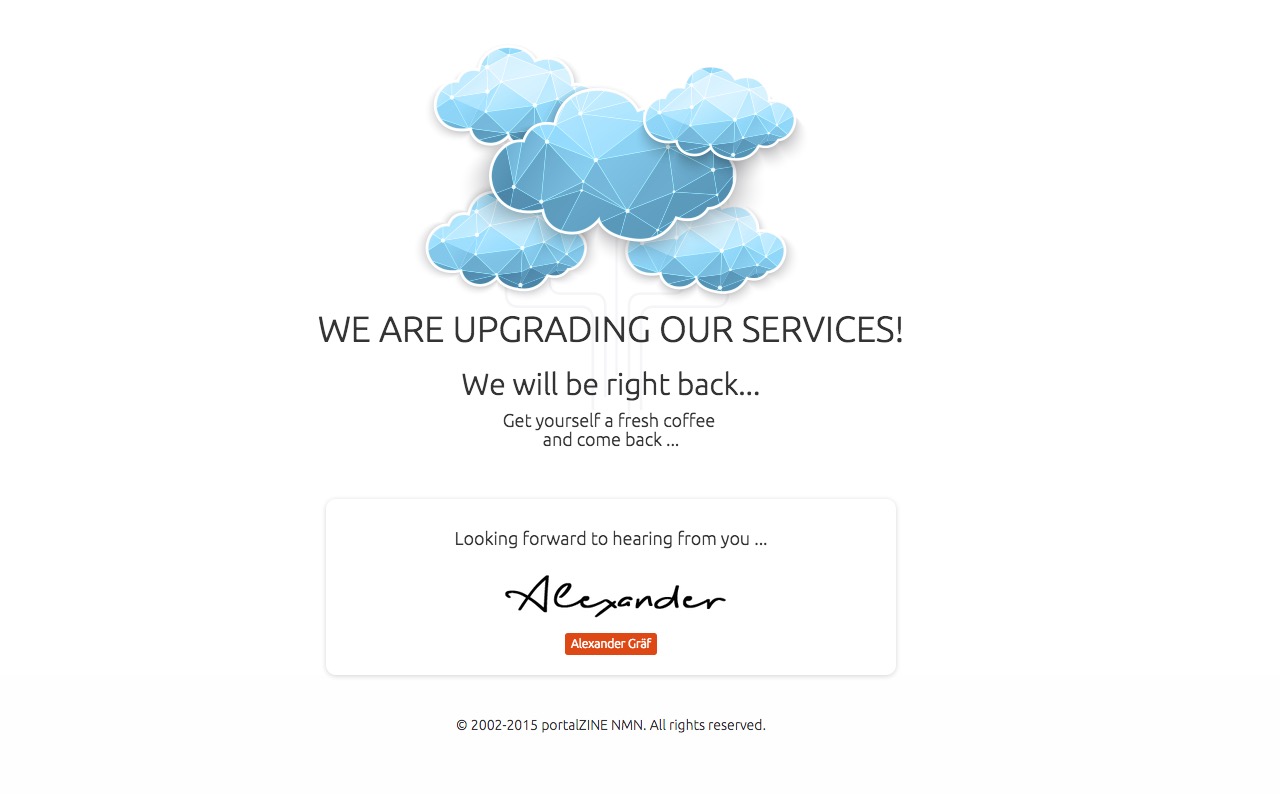
The custom maintenance mode message in WordPress, during upgrades and installs, is far from beautiful :) Time to change that!
You can do your own page by adding a pure PHP maintenance.php into your /wp-content folder.
Now go and build a nice page !
|
1 2 3 4 5 6 7 8 9 10 11 12 13 14 15 16 17 18 19 20 21 22 23 24 25 26 |
<?php function site_protocol() { if(isset($_SERVER['HTTPS']) && ($_SERVER['HTTPS'] == 'on' || $_SERVER['HTTPS'] == 1) || isset($_SERVER['HTTP_X_FORWARDED_PROTO']) && $_SERVER['HTTP_X_FORWARDED_PROTO'] == 'https') return $protocol = 'https://'; else return $protocol = 'http://'; } /* Redirect if no maintenance */ if(!file_exists(realpath ($_SERVER['DOCUMENT_ROOT'] )."/.maintenance")){ header("location: ".site_protocol().$_SERVER['HTTP_HOST']); exit; } $protocol = $_SERVER["SERVER_PROTOCOL"]; if ( 'HTTP/1.1' != $protocol && 'HTTP/1.0' != $protocol ) $protocol = 'HTTP/1.0'; header( "$protocol 503 Service Unavailable", true, 503 ); header( 'Content-Type: text/html; charset=utf-8' ); ?> <!DOCTYPE html PUBLIC "-//W3C//DTD XHTML 1.0 Transitional//EN" "http://www.w3.org/TR/xhtml1/DTD/xhtml1-transitional.dtd"> <html xmlns="http://www.w3.org/1999/xhtml"> <head> <meta http-equiv="Content-Type" content="text/html; charset=utf-8" /> <title>Maintenance</title> </head> <body> <h1>Do some magic</h1> </body> </html> <?php die(); ?> |
Just remember that during maintenance no WordPress functionality is available!
I am a full-stack developer. My expertise include:
I love programming, design and know my way around server architecture as well. I would never feel complete, with one of these missing.
I have a broad range of interests, that’s why I constantly dive into new technologies and expand my knowledge where ever required. Technologies are evolving fast and I enjoy using the latest.
Apart from that, I am a peace loving guy who tries to have people around him that think the same. I truly believe in the principle: “If you help someone, someone will help you, when you need it."