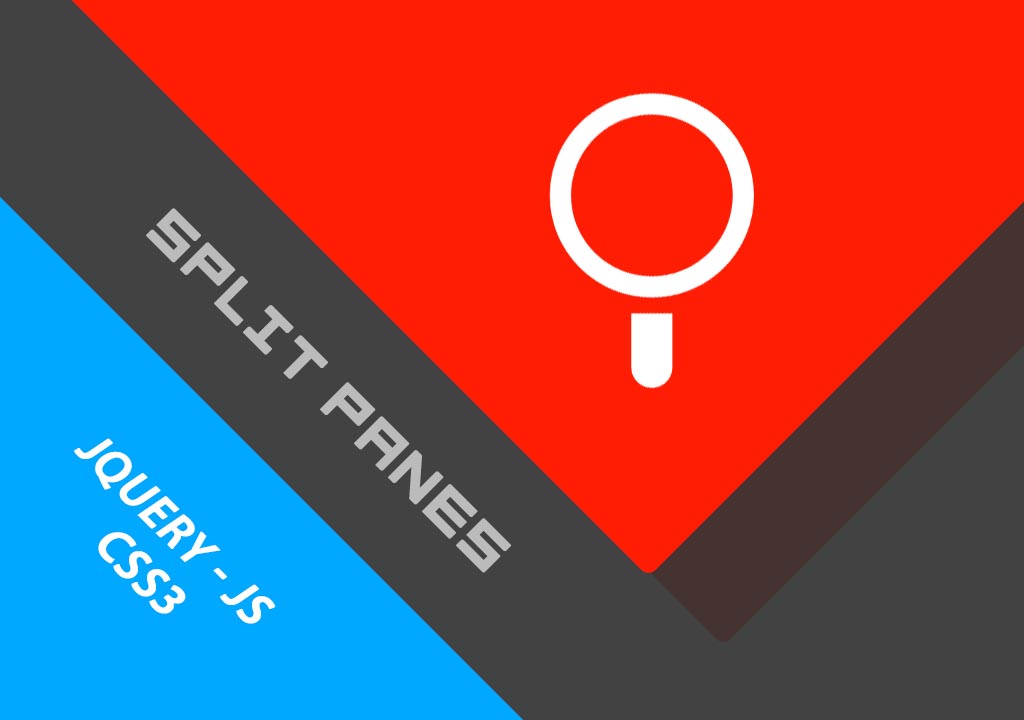
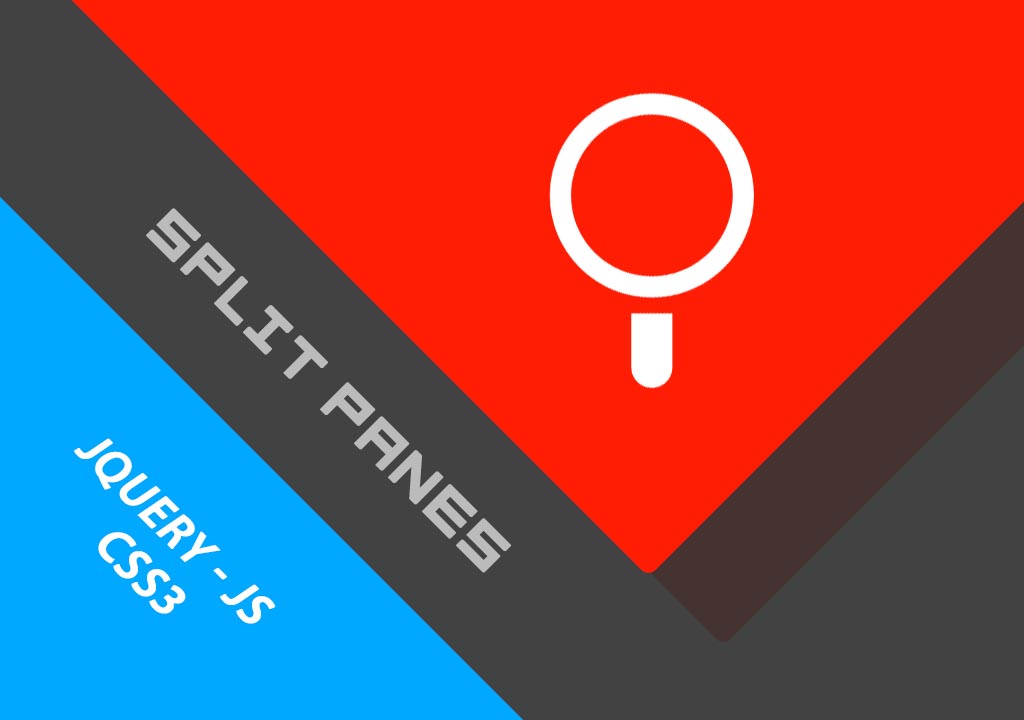
SPLIT PANES / DOCKER allow you to display multiple areas, either side by side or one on top of each other. Nested layouts are often part of it. By dragging a divider that appears between the areas, the user can specify how much of the total width / height goes to each area.
I have been building a backend interface in the past weeks, that forced me to look into ways to organize the workspace more efficiently . I could code my own splitter, but is not a priority right now and makes no sense to always reinvent the wheel :)
Here some of the options out there…
This uses the jQuery UI draggable component and provides limited options :)
|
1 2 3 4 5 6 7 8 9 10 11 12 13 14 15 |
$('.splitter').draggable({ axis: 'x', containment: '#content', distance: 0, drag: function(event, ui) { var width = $('#content').width(); $('#content .leftpane').css({ width: ui.position.left + 'px' }); $('#content .rightpane').css({ left: ui.position.left + 1 + 'px', width: (width - ui.position.left + 1) + 'px' }); }, refreshPositions: true, scroll: false }); |
Ich bin ein Full-Stack-Entwickler. Meine Expertise umfasst:
Ich liebe die Entwicklung, das Design und kenne mich auch mit Serverarchitekturen aus. Ich würde mich nie vollständig fühlen, wenn einer der Bereiche fehlen würde.
Ich habe ein breites Interessengebiet, deshalb tauche ich ständig in neue Technologien ein und erweitere mein Wissen, wo immer es nötig ist. Die Technologien entwickeln sich schnell und ich genieße es, die neuesten Technologien zu nutzen.
Abgesehen davon bin ich ein friedliebender Kerl, der versucht, Leute um sich herum zu haben, die dasselbe denken. Ich glaube wirklich an das Prinzip: "Wenn man jemandem hilft, wird einem jemand helfen, wenn man es braucht."