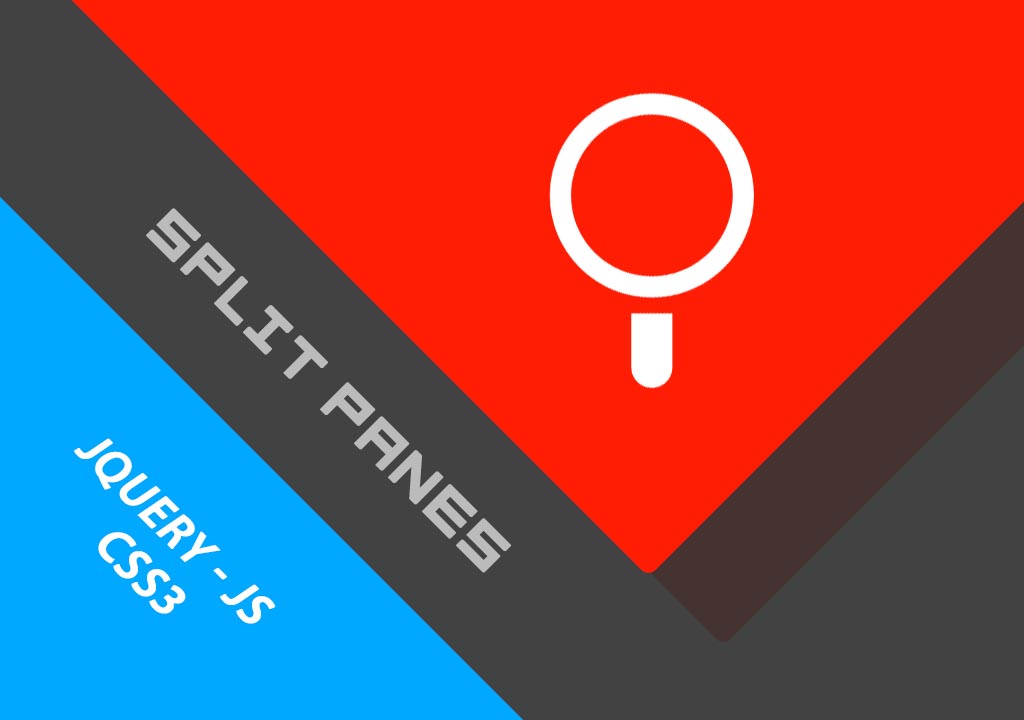
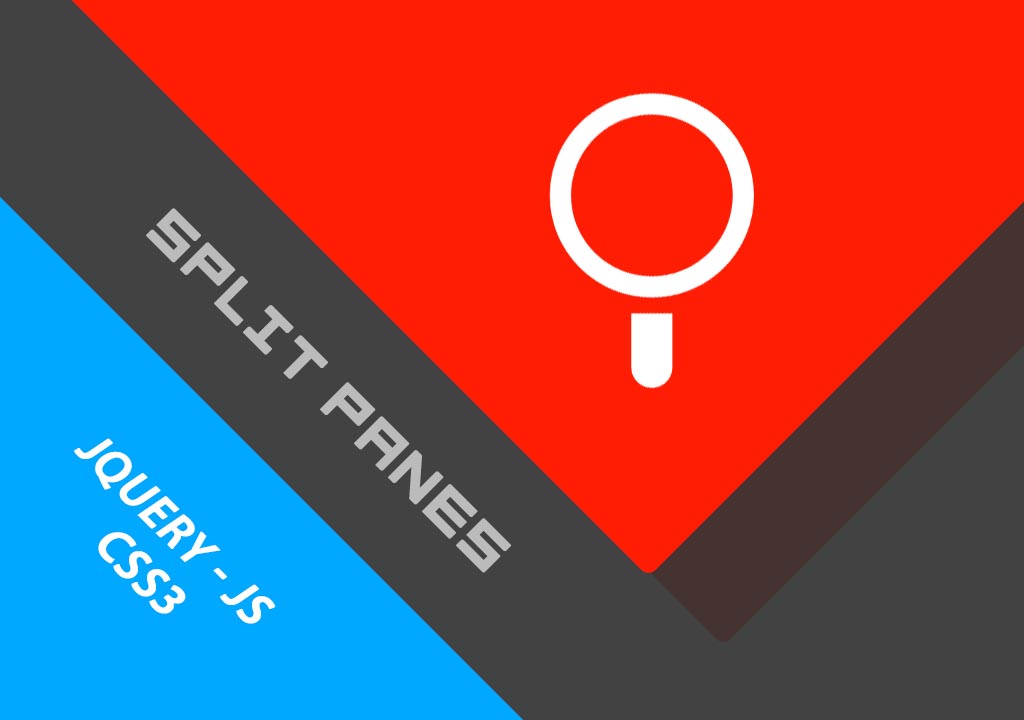
SPLIT PANES / DOCKER allow you to display multiple areas, either side by side or one on top of each other. Nested layouts are often part of it. By dragging a divider that appears between the areas, the user can specify how much of the total width / height goes to each area.
I have been building a backend interface in the past weeks, that forced me to look into ways to organize the workspace more efficiently . I could code my own splitter, but is not a priority right now and makes no sense to always reinvent the wheel :)
Here some of the options out there…
This uses the jQuery UI draggable component and provides limited options :)
|
1 2 3 4 5 6 7 8 9 10 11 12 13 14 15 |
$('.splitter').draggable({ axis: 'x', containment: '#content', distance: 0, drag: function(event, ui) { var width = $('#content').width(); $('#content .leftpane').css({ width: ui.position.left + 'px' }); $('#content .rightpane').css({ left: ui.position.left + 1 + 'px', width: (width - ui.position.left + 1) + 'px' }); }, refreshPositions: true, scroll: false }); |
I am a full-stack developer. My expertise include:
I love programming, design and know my way around server architecture as well. I would never feel complete, with one of these missing.
I have a broad range of interests, that’s why I constantly dive into new technologies and expand my knowledge where ever required. Technologies are evolving fast and I enjoy using the latest.
Apart from that, I am a peace loving guy who tries to have people around him that think the same. I truly believe in the principle: “If you help someone, someone will help you, when you need it."