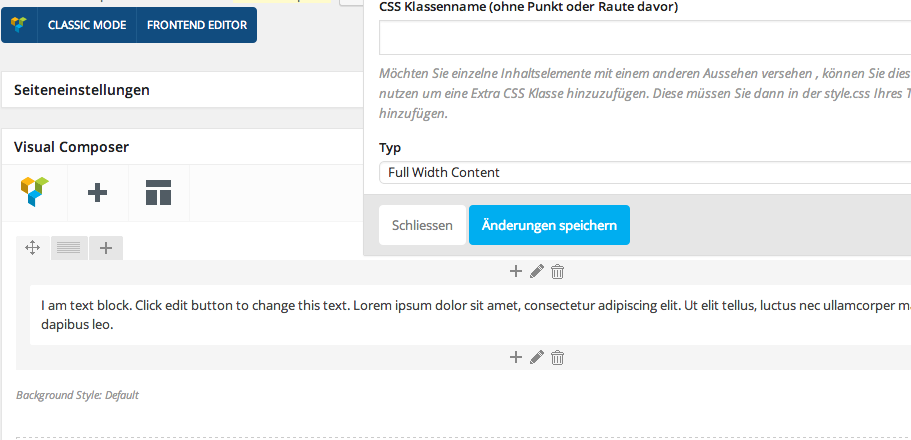When mapping shortcodes using vc_map, you can assign icons to your new Visual Composer element.
If you created a container element, that wraps around other elements, the child element icon will currently be overwritten with the parent icon. A fix is apparently on its way :)
Currently the only way is to skip the icon option completely and use pure CSS for that.
You can enqueue a CSSs file for the admin through a vc_map option “admin_enqueue_css“.
|
1 2 3 4 5 6 7 8 9 10 |
.wpb_vc_your_element > .wpb_element_wrapper > .wpb_element_title i, #vc_your_element i.vc_element-icon { background-position: 0 0; background-image: url(/path_to_images/vc_your_element.png)!important; -webkit-background-size: contain; -moz-background-size: contain; -ms-background-size: contain; -o-background-size: contain; background-size: contain; } |
The CSS targets the icon of the displayed element in the editor and the icon when adding new elements to the layout.