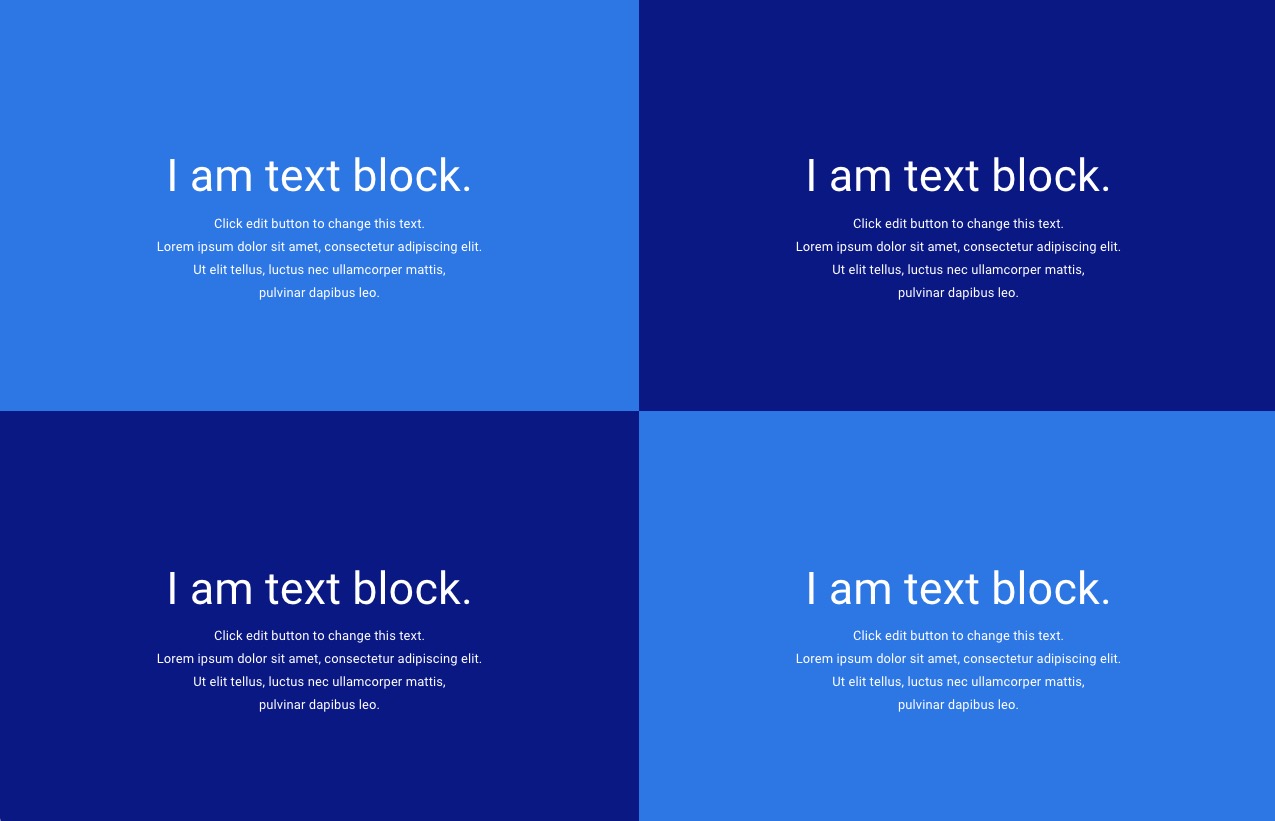
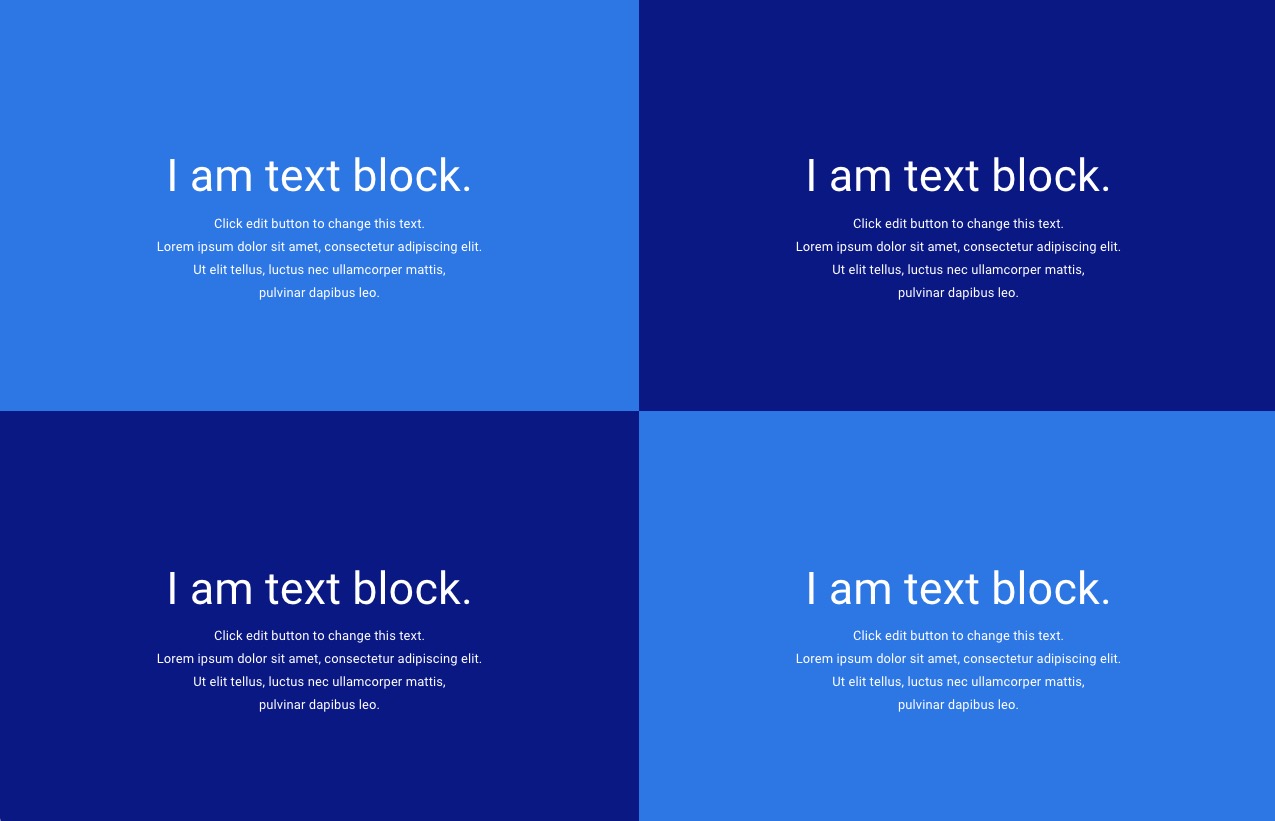
Really neat solution, that allows you to build a quick viewport based layout, without relying on the still buggy CSS units.
|
1 2 3 4 5 6 7 8 9 10 11 12 13 14 15 16 17 18 19 20 21 22 23 24 25 26 27 28 29 30 31 32 33 34 35 36 37 |
<head> <!-- Add vUnit.js to the head to avoid FOUC --> <script src="path/to/vunit.js"></script> <!-- Instantiate vUnit.js passing a CSSMap with properties you want to play with --> <script> new vUnit({ CSSMap: { // The selector (VUnit will create rules ranging from .selector1 to .selector100) '.vh_height': { // The CSS property (any CSS property that accepts px as units) property: 'height', // What to base the value on (vh, vw, vmin or vmax) reference: 'vh' }, // Wanted to have a font-size based on the viewport width? You got it. '.vw_font-size': { property: 'font-size', reference: 'vw' }, // vmin and vmax can be used as well. '.vmin_margin-top': { property: 'margin-top', reference: 'vmin' } }, onResize: function() { console.log('A screen resize just happened, yo.'); } }).init(); // call the public init() method </script> </head> <body> <h1 class="vw_font-size15">This title font-size is 15% of the viewport width.</h1> <p class="vh_height50">This p's height is 50% of the viewport height.</p> <p class="vmin_margin-top5">This p has some margin-top<p> </body> |
Also works nicely in combination with Visual Composer for WordPress :)
I am a full-stack developer. My expertise include:
I love programming, design and know my way around server architecture as well. I would never feel complete, with one of these missing.
I have a broad range of interests, that’s why I constantly dive into new technologies and expand my knowledge where ever required. Technologies are evolving fast and I enjoy using the latest.
Apart from that, I am a peace loving guy who tries to have people around him that think the same. I truly believe in the principle: “If you help someone, someone will help you, when you need it."