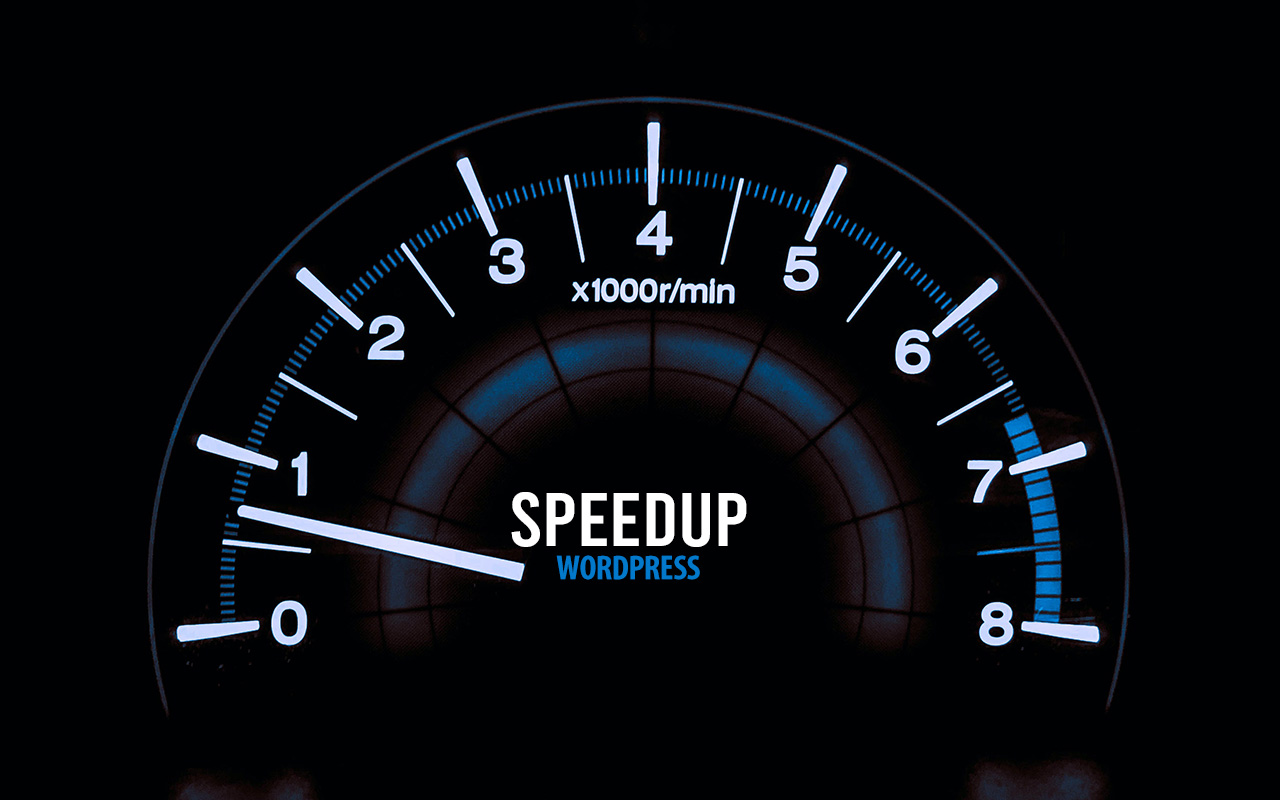
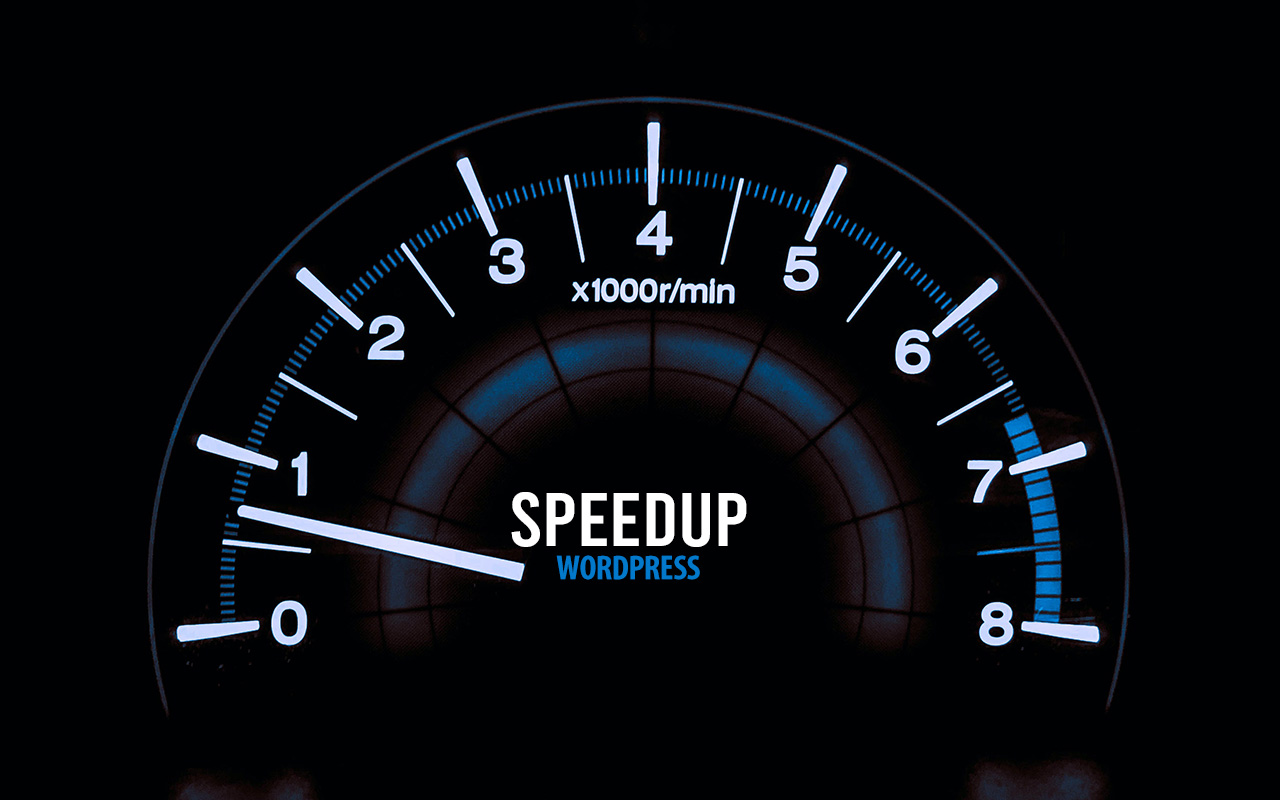
First a bit of context :)
Translation within WordPress is based of Gettext. Gettext is a software internationalization and localization (i18n) framework used in many programming languages to facilitate the translation of software applications into different languages. It provides a set of tools and libraries for managing multilingual strings and translating them into various languages.
The primary goal of Gettext is to separate the text displayed in an application from the code that generates it. It allows developers to mark strings in their code that need to be translated and provides mechanisms for extracting those strings into a separate file known as a “message catalog” or “translation template.”
The translation template file contains the original strings and serves as a basis for translators to provide translations for different languages. Translators use specialized tools, such as poedit or Lokalize, to work with the message catalog files. These tools help them associate translated strings with their corresponding original strings, making the translation process more manageable.
At runtime, Gettext libraries are used to retrieve the appropriate translated strings based on the user’s language preferences and the available translations in the message catalog. It allows applications to display the user interface, messages, and other text elements in the language preferred by the user.
Gettext is widely used in various programming languages, including C, C++, Python, Ruby, PHP, and many others. It has become a de facto standard for internationalization and localization in the software development community due to its flexibility and extensive support in different programming environments.
WordPress uses dedicated language files to store translations of your strings of text in other languages. Two formats are used:
There has been a discussion for years, if it makes sense to cache mo-files, to speedup WordPress when multiple languages are in use. Discussion of the WordPress Core team.
There have been a couple of plugins trying to fix this and prevent reloading of language files on every pageload.
Most of these use transients in your database and object caches if active.
Well it all depends on the amount of language files and your infrastructure. This load/parse operation is quite CPU-intensive and does spend quite a significant amount of time.
I have decided, not to bother with it in the past :) But I am always looking for ways to speed up multi-lingual websites, as that is my daily bread & butter ;) Checkout Index WP MySQL For Speed & Index WP Users For Speed, which optimizes the MySQL Indexes for optimal speed. That change, really does make a bit difference!
One thing that can help to speed up things, is to use the native gettext extension and not the WordPress integration of it. This will indeed help speedup translation processing and help big multilingual websites.
Native Gettext for WordPress by Colin Leroy-Mira, provides just that.
Create a must use plugin and add this:
|
1 2 3 |
<?php /** Plugin Name: Disable Gettext */ add_filter('override_load_textdomain','__return_true'); |
This will prevent any .mo file from loading.
Please consider the performance impact. Read about it at the main documentation.
|
1 2 3 4 5 6 7 8 9 10 11 12 13 14 15 16 17 18 19 20 21 |
<?php /** * Change text strings * * @link http://codex.wordpress.org/Plugin_API/Filter_Reference/gettext */ function my_text_strings( $translated_text, $text, $domain ) { switch ( $translated_text ) { case 'Sale!' : $translated_text = __( 'Clearance!', 'woocommerce' ); break; case 'Add to cart' : $translated_text = __( 'Add to basket', 'woocommerce' ); break; case 'Related Products' : $translated_text = __( 'Check out these related products', 'woocommerce' ); break; } return $translated_text; } add_filter( 'gettext', 'my_text_strings', 20, 3 ); |
Enjoy ….
I am a full-stack developer. My expertise include:
I love programming, design and know my way around server architecture as well. I would never feel complete, with one of these missing.
I have a broad range of interests, that’s why I constantly dive into new technologies and expand my knowledge where ever required. Technologies are evolving fast and I enjoy using the latest.
Apart from that, I am a peace loving guy who tries to have people around him that think the same. I truly believe in the principle: “If you help someone, someone will help you, when you need it."