
After some downtime, GreenApe is breathing again. I revived the brand with a good friend of mine and we will be reopening shop options shortly.
Michael and I have been friends for a long time. We have been working on many different projects over the years.
He launched GreenApe in 2011 and I helped him with his first steps. A couple of months ago we decided to merge our competences and expand what GreenApe offers and stands for.
From the website: “The GreenApe brand was established in 2011. GreenApe’s career began with the 1st Single Malt Whisky Coffee.
As the first of its kind, our coffee is refined with Original Single Malt Whisky. To this day, he pampers many connoisseurs and gourmets with his unique taste. Now there is another reason to rejoice.
From now on, we are continuously expanding the GreenApe product world with several stylish gadgets and useful accessories. For you this means that you will be able to discover even more beautiful, special or practical things in the future.“
GreenApe is all about lifestyle & leisure products, fun gadgets and unique food & drinks.

Again another Google AMP article, this time dealing with Syntax Highlighting. If you have a code centric website, this is important.
In one of my last articles I talked about a Generic Syntax Highlighter. This time I want to show you, how to add Syntax Highlighting with GeSHi to a custom template in AMP-WP.
Please read up on documentation, as I am not diving into every detail.
|
1 2 3 4 5 6 7 8 |
add_filter( 'amp_post_template_file', 'xyz_amp_set_custom_template', 10, 3 ); function xyz_amp_set_custom_template( $file, $type, $post ) { if ( 'single' === $type ) { $file = dirname( __FILE__ ) . '/templates/my-amp-template.php'; } return $file; } |
|
1 2 |
add_action( 'pre_amp_render_post', 'xyz_amp_add_custom_actions' ); add_action( 'amp_post_template_css', 'xyz_amp_my_additional_css_styles' ); |
|
1 2 3 4 5 6 7 8 9 10 11 12 13 14 15 16 17 18 19 20 21 22 23 24 25 26 27 28 29 30 31 32 33 34 35 36 37 38 39 40 41 42 43 44 |
// Load phpQuery require ('my-libs/phpQuery/phpQuery.php'); // Load GesSHi require ('my-libs/geshi/geshi.php'); // Get AMP content and add it to phpQuery $doc = phpQuery::newDocumentHTML($this->get('post_amp_content')); $highlight = array(); // Loop through the code snippets (pre tags) foreach(pq('pre') as $snippet) { // Get classes of tag $class = pq($snippet)->attr("class"); // Check for Crayon Syntax Highlighter Class if (strpos($class, "lang:") !== false && strpos($class, "lang:default") === false) { preg_match("/lang:(?P<lang>\w+)/", $class, $catch); } else { // Fallback, if no language is detected $catch['lang'] = "php"; } // New Syntax Highlighter for each code snippet, with the correct language set // Storing for later stylesheet output. This makes also sure that stylesheets are only loaded once. $highlight[$catch['lang']] = new GeSHi(pq($snippet)->text() , $catch['lang']); // Uses Classes and no inlien styles $highlight[$catch['lang']]->enable_classes(); // Update code snippet $html = pq($snippet)->html($highlight[$catch['lang']]->parse_code()); } |
|
1 2 3 4 5 6 7 8 9 10 11 12 |
<style amp-custom> <?php $this->load_parts( array( 'style' ) ); ?><?php do_action( 'amp_post_template_css', $this ); // Load Stylesheets for highlighted languages foreach($highlight as $store){ echo $store->get_stylesheet(); } ?> </style> |
|
1 2 3 4 5 6 7 |
<div class="amp-wp-content"> <h1 class="amp-wp-title"><?php echo wp_kses_data( $this->get( 'post_title' ) ); ?></h1> <ul class="amp-wp-meta"> <?php $this->load_parts( apply_filters( 'amp_post_template_meta_parts', array( 'meta-author', 'meta-time', 'meta-taxonomy' ) ) ); ?> </ul> <?php echo $doc->html(); // amphtml content; no kses ?> </div> |
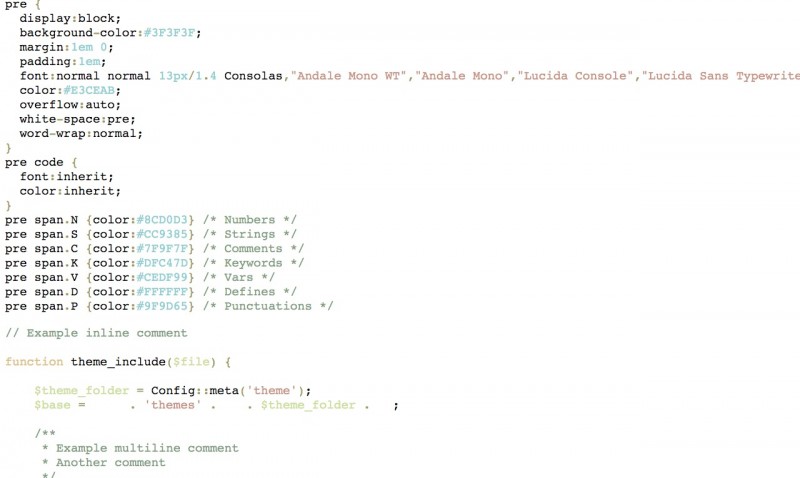
Due to Google AMP (Accelerated Mobile Pages) , I have been looking for a way to effectively do Syntax Highlighting without Javascript in pure PHP.
I was about to write my own, when I found an older article from phoboslab. Thanks Dominic for saving me some time ;) Its not perfect, but close enough.
A simple Syntax Highlighting Class that does just that. The class was not working with PHP 5.4.x+, as it uses preg_replace() with the /e modifier.
It will not cover all, but its better than nothing :) I will also add a section to my my AMP tweaks article to showcase the integration of Geshi.
Here an updated version using the preg_replace_callback() function.
|
1 2 3 4 5 6 7 8 9 10 11 12 13 14 15 16 17 18 19 20 21 22 23 24 25 26 27 28 29 30 31 32 33 34 35 36 37 38 39 40 41 42 43 44 45 46 47 48 49 50 51 52 53 54 55 56 57 58 59 60 61 62 63 64 65 66 67 68 69 70 71 72 73 74 75 76 77 78 79 80 81 82 83 84 85 86 87 88 |
class SyntaxHighlight { static $tokens = array();// This array will be filled from the regexp-callback public static function process($s) { $s = htmlspecialchars($s); // Workaround for escaped backslashes $s = str_replace('\\\\','\\\\<e>', $s); $regexp = array( // Punctuations '/([\-\!\%\^\*\(\)\+\|\~\=`\{\}\[\]\:\"\'<>\?\,\.\/]+)/' => '<span class="P">$1</span>', // Numbers (also look for Hex) '/(?<!\w)( (0x|\#)[\da-f]+| \d+| \d+(px|em|cm|mm|rem|s|\%) )(?!\w)/ix' => '<span class="N">$1</span>', // Make the bold assumption that an // all uppercase word has a special meaning '/(?<!\w|>|\#)( [A-Z_0-9]{2,} )(?!\w)/x' => '<span class="D">$1</span>', // Keywords '/(?<!\w|\$|\%|\@|>)( and|or|xor|for|do|while|foreach|as|return|die|exit|if|then|else| elseif|new|delete|try|throw|catch|finally|class|function|string| array|object|resource|var|bool|boolean|int|integer|float|double| real|string|array|global|const|static|public|private|protected| published|extends|switch|true|false|null|void|this|self|struct| char|signed|unsigned|short|long )(?!\w|=")/ix' => '<span class="K">$1</span>', // PHP/Perl-Style Vars: $var, %var, @var '/(?<!\w)( (\$|\%|\@)(\->|\w)+ )(?!\w)/ix' => '<span class="V">$1</span>' ); $s = preg_replace_callback( '/( \/\*.*?\*\/| \/\/.*?\n| \#.[^a-fA-F0-9]+?\n| \<\!\-\-[\s\S]+\-\-\>| (?<!\\\)".*?(?<!\\\)"| (?<!\\\)\'(.*?)(?<!\\\)\' )/isx' , array('SyntaxHighlight', 'replaceId'),$s); $s = preg_replace(array_keys($regexp), array_values($regexp), $s); // Paste the comments and strings back in again $s = str_replace(array_keys(SyntaxHighlight::$tokens), array_values(SyntaxHighlight::$tokens), $s); // Delete the "Escaped Backslash Workaround Token" (TM) // and replace tabs with four spaces. $s = str_replace(array('<e>', "\t"), array('', ' '), $s); return '<pre>'.$s.'</pre>' ; } // Regexp-Callback to replace every comment or string with a uniqid and save // the matched text in an array // This way, strings and comments will be stripped out and wont be processed // by the other expressions searching for keywords etc. static function replaceId($match) { $id = "##r" . uniqid() . "##"; // String or Comment? if(substr($match[1], 0, 2) == '//' || substr($match[1], 0, 2) == '/*' || substr($match[1], 0, 2) == '##' || substr($match[1], 0, 7) == '<!--') { SyntaxHighlight::$tokens[$id] = '<span class="C">' . $match[1] . '</span>'; } else { SyntaxHighlight::$tokens[$id] = '<span class="S">' . $match[1] . '</span>'; } return $id; } } |
|
1 2 3 4 5 6 7 8 9 10 11 12 13 14 |
pre { font-family: 'Courier New', 'Bitstream Vera Sans Mono', 'monospace'; font-size: 9pt; border-top: 1px solid #333; border-bottom: 1px solid #333; padding: 0.4em; color: #fff; } pre span.N{ color:#f2c47f; } /* Numbers */ pre span.S{ color:#42ff00; } /* Strings */ pre span.C{ color:#838383; } /* Comments */ pre span.K{ color:#ff0078; } /* Keywords */ pre span.V{ color:#70d6ff; } /* Vars */ pre span.D{ color:#ff9a5d; } /* Defines */ |
|
1 |
echo SyntaxHighlight::process( $your_code ); |
@GitHub portalzine/UtilityBelt/SyntaxHighlight