
This is not a tutorial, but more like sharing a nice geeky road-trip ;)
I have a pretty good understanding of the Youtube Data API, as I have actively used it on portalZINE TV in the past, to upload videos and dynamically link them to my local post-types.
For one of my latest customer projects (TYPEMYKNIFE / typemyknife.com), the task was a bit more complicated and the goal was to make it as future-proof as it can be with the Google APIs :)
Prerequisites / References to get you started:
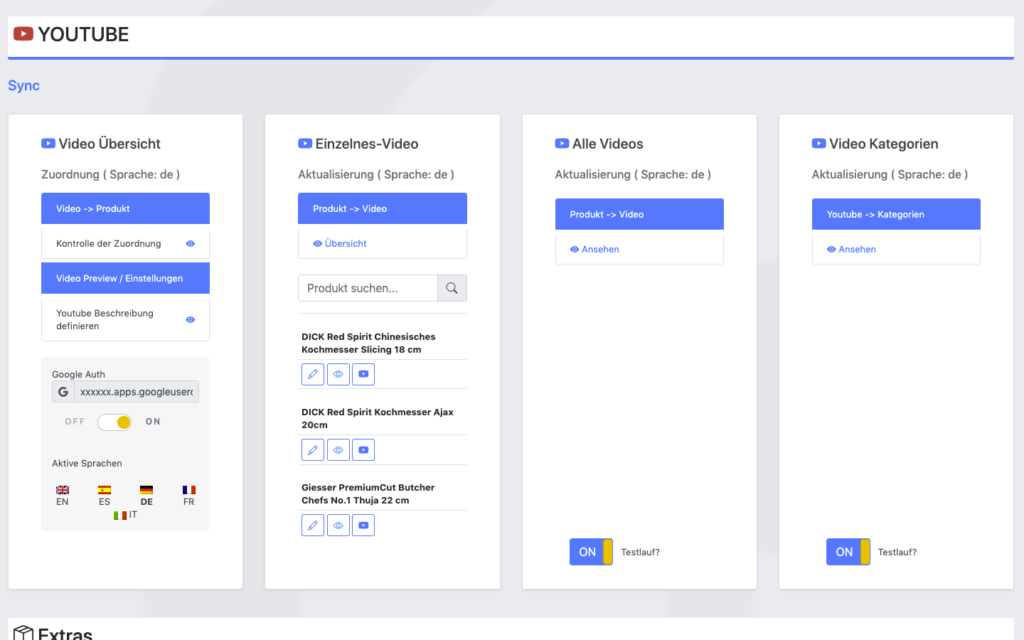
The goal for the setup was to actively synchronize WooCommerce products with linked / attached videos, with their source at Youtube.
As the website is multilingual, WPML integration is critical as well. And as Youtube allows localization of title and description, that can be added into the mix quiet easily in the future ;)
The following product attributes should be mirrored and optimised for Youtube:
The following attributes should be integrated into the description to enrich the Youtube description:
All of these attributes will be collected internally and assigned using a simple template system, which allows the customer to move parts around freely and freely layout the description for Youtube.
The following stats will be collected for review:
Youtube SEO
These are the relevant key aspects, that help to get your videos more views.
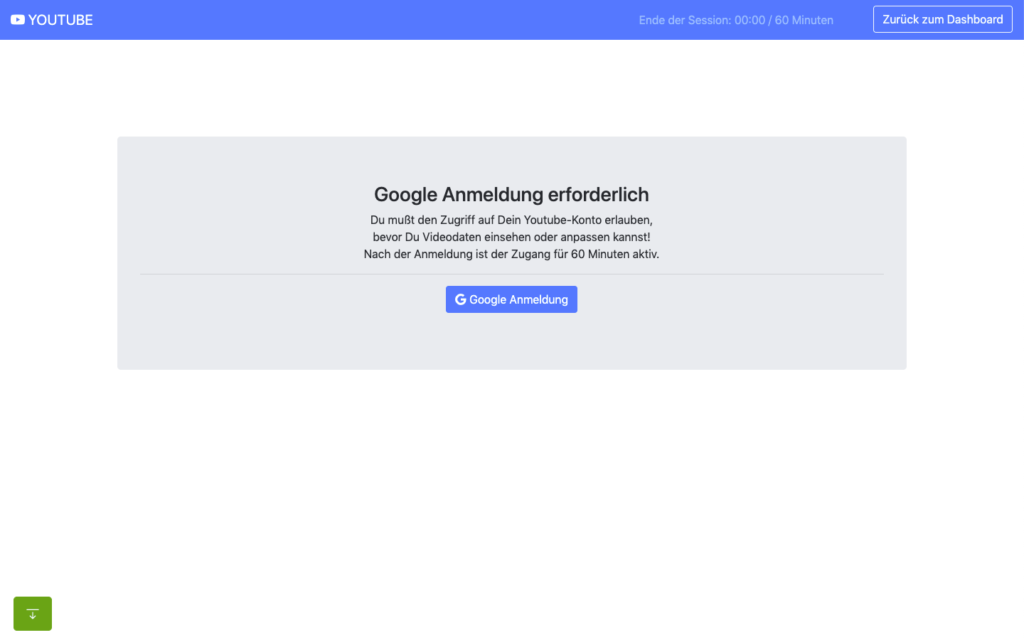
In the past access to the Youtube Data API was far easier and less limited, when it comes to offline / none expiring OAuth2 refresh tokens.
When you are building a server-side application that is only available to your customer or moderators, it makes no sense to run that app through the Google App verification. Your app will never be used in public.
The Youtube Data API and its scopes, are defined as sensitive and therefor require third-party security assessment for public access.
The scopes I am requesting are https://www.googleapis.com/auth/youtube.upload + https://www.googleapis.com/auth/youtube.
Because of that its far easier to just setup OAuth 2 in test mode and restrict access to your customer and specific additional accounts only (up to 100 test users allowed). What all these account need, is access to your own or Brand Youtube Channel.
Preparation in the Google Cloud Console:
A detailed description can be found here.
You can circumvent verification for the consent screen, by using an organisation setup at Google. Here some infos about that. With that setup offline refresh tokens should work fine.
Update: Just tried that, but wont work with a branded youtube account, even though the cloud user has admin access to it. Not giving up yet, but Google / Youtube really makes it difficult to just have a simple offline solution for specific tasks ;) BTW also forced the login hint, to make sure the right account is logged in : $client->setLoginHint(‘YourWoreksapceAccount’); !
You might have heard of the “The League of Extraordinary Packages“. It is a group of developers who have banded together to build solid, well tested PHP packages using modern coding standards.
They also offer an OAuth2-client + OAuth2 Google extension that can be used.
On the server, the Google API PHP SDK can be easily integrated using Composer.
In my customer plugin I neatly separated all relevant areas in classes & traits:
You can check the expiry time of your access token by accessing:
https://www.googleapis.com/oauth2/v1/tokeninfo?access_token=YOUR_TOKEN“A Google Cloud Platform project with an OAuth consent screen configured for an external user type and a publishing status of “Testing” is issued a refresh token expiring in 7 days.” – Google
Basic Auth example from the SDK:
|
1 2 3 4 5 6 7 8 9 10 11 12 13 14 15 16 17 18 19 20 21 22 23 24 25 26 27 28 29 30 31 32 33 34 35 36 37 38 39 40 41 42 43 44 45 46 47 48 49 50 51 52 53 54 55 56 57 58 59 60 61 62 63 64 65 66 67 68 69 70 71 72 73 74 75 76 77 78 79 80 81 82 83 84 85 86 87 88 89 90 91 92 93 94 95 96 97 98 99 100 101 102 103 104 105 106 107 |
<?php // Call set_include_path() as needed to point to your client library. set_include_path($_SERVER['DOCUMENT_ROOT'] . '/directory/to/google/api/'); require_once 'Google/Client.php'; require_once 'Google/Service/YouTube.php'; session_start(); /* * You can acquire an OAuth 2.0 client ID and client secret from the * {{ Google Cloud Console }} <{{ https://cloud.google.com/console }}> * For more information about using OAuth 2.0 to access Google APIs, please see: * <https://developers.google.com/youtube/v3/guides/authentication> * Please ensure that you have enabled the YouTube Data API for your project. */ $OAUTH2_CLIENT_ID = 'XXXXXXX.apps.googleusercontent.com'; $OAUTH2_CLIENT_SECRET = 'XXXXXXXXXX'; $REDIRECT = 'http://localhost/oauth2callback.php'; $APPNAME = "XXXXXXXXX"; $client = new Google_Client(); $client->setClientId($OAUTH2_CLIENT_ID); $client->setClientSecret($OAUTH2_CLIENT_SECRET); $client->setScopes('https://www.googleapis.com/auth/youtube'); $client->setRedirectUri($REDIRECT); $client->setApplicationName($APPNAME); $client->setAccessType('offline'); // Define an object that will be used to make all API requests. $youtube = new Google_Service_YouTube($client); if (isset($_GET['code'])) { if (strval($_SESSION['state']) !== strval($_GET['state'])) { die('The session state did not match.'); } $client->authenticate($_GET['code']); $_SESSION['token'] = $client->getAccessToken(); } if (isset($_SESSION['token'])) { $client->setAccessToken($_SESSION['token']); echo '<code>' . $_SESSION['token'] . '</code>'; } // Check to ensure that the access token was successfully acquired. if ($client->getAccessToken()) { try { // Call the channels.list method to retrieve information about the // currently authenticated user's channel. $channelsResponse = $youtube->channels->listChannels('contentDetails', array( 'mine' => 'true', )); $htmlBody = ''; foreach ($channelsResponse['items'] as $channel) { // Extract the unique playlist ID that identifies the list of videos // uploaded to the channel, and then call the playlistItems.list method // to retrieve that list. $uploadsListId = $channel['contentDetails']['relatedPlaylists']['uploads']; $playlistItemsResponse = $youtube->playlistItems->listPlaylistItems('snippet', array( 'playlistId' => $uploadsListId, 'maxResults' => 50 )); $htmlBody .= "<h3>Videos in list $uploadsListId</h3><ul>"; foreach ($playlistItemsResponse['items'] as $playlistItem) { $htmlBody .= sprintf('<li>%s (%s)</li>', $playlistItem['snippet']['title'], $playlistItem['snippet']['resourceId']['videoId']); } $htmlBody .= '</ul>'; } } catch (Google_ServiceException $e) { $htmlBody .= sprintf('<p>A service error occurred: <code>%s</code></p>', htmlspecialchars($e->getMessage())); } catch (Google_Exception $e) { $htmlBody .= sprintf('<p>An client error occurred: <code>%s</code></p>', htmlspecialchars($e->getMessage())); } $_SESSION['token'] = $client->getAccessToken(); } else { $state = mt_rand(); $client->setState($state); $_SESSION['state'] = $state; $authUrl = $client->createAuthUrl(); $htmlBody = <<<END <h3>Authorization Required</h3> <p>You need to <a href="$authUrl">authorise access</a> before proceeding.<p> END; } ?> <!doctype html> <html> <head> <title>My Uploads</title> </head> <body> <?php echo $htmlBody?> </body> </html> |
A simple upload example can be found here .
|
1 2 3 4 5 6 7 8 9 10 11 12 13 14 15 16 17 18 19 20 21 22 23 24 25 26 27 28 29 30 31 32 33 34 35 36 37 38 39 40 41 42 43 44 45 46 47 48 49 50 |
try{ // REPLACE this value with the video ID of the video being updated. $videoId = "VIDEO_ID"; // Call the API's videos.list method to retrieve the video resource. $listResponse = $youtube->videos->listVideos("snippet", array('id' => $videoId)); // If $listResponse is empty, the specified video was not found. if (empty($listResponse)) { $htmlBody .= sprintf('<h3>Can\'t find a video with video id: %s</h3>', $videoId); } else { // Since the request specified a video ID, the response only // contains one video resource. $video = $listResponse[0]; $videoSnippet = $video['snippet']; $tags = $videoSnippet['tags']; // Preserve any tags already associated with the video. If the video does // not have any tags, create a new list. Replace the values "tag1" and // "tag2" with the new tags you want to associate with the video. if (is_null($tags)) { $tags = array("tag1", "tag2"); } else { array_push($tags, "tag1", "tag2"); } // Set the tags array for the video snippet $videoSnippet['tags'] = $tags; // Update the video resource by calling the videos.update() method. $updateResponse = $youtube->videos->update("snippet", $video); $responseTags = $updateResponse['snippet']['tags']; $htmlBody .= "<h3>Video Updated</h3><ul>"; $htmlBody .= sprintf('<li>Tags "%s" and "%s" added for video %s (%s) </li>', array_pop($responseTags), array_pop($responseTags), $videoId, $video['snippet']['title']); $htmlBody .= '</ul>'; } } catch (Google_Service_Exception $e) { $htmlBody .= sprintf('<p>A service error occurred: <code>%s</code></p>', htmlspecialchars($e->getMessage())); } catch (Google_Exception $e) { $htmlBody .= sprintf('<p>An client error occurred: <code>%s</code></p>', htmlspecialchars($e->getMessage())); } |
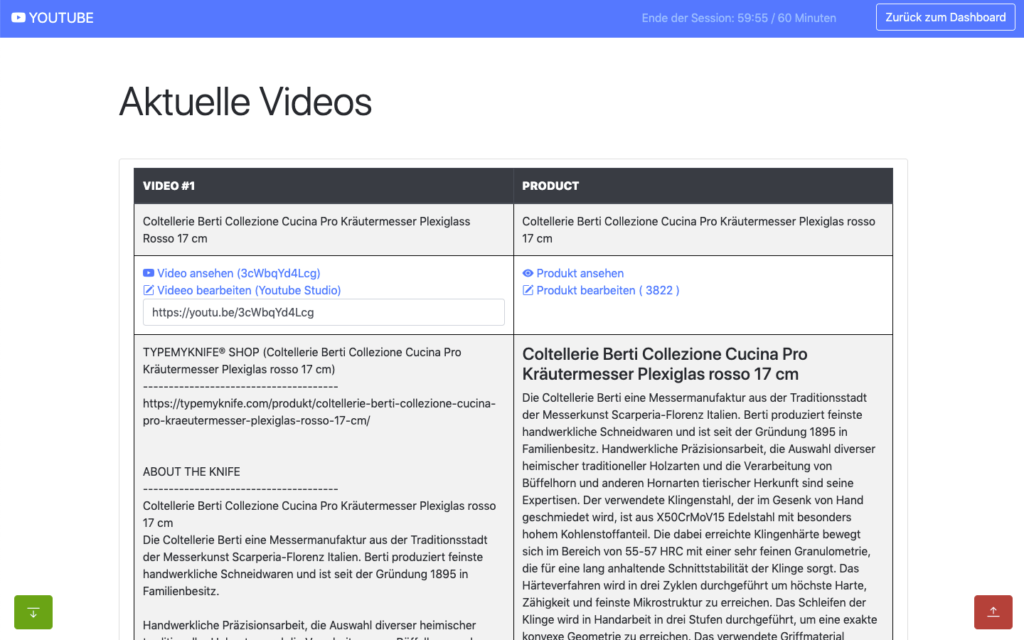
All operations to and from the Youtube Data API are rate limited. What is important for us, are the queries per day.
The default quota is 10.000 queries per day, sounds a lot, but is easily gone after updating 150-200 videos. You can request this limit to be raised, but again a lot of paperwork and questions that are just not needed.
The above limit just means, that you need to cache as many queries as possible, to only query live when needed ;)
Something you learn fast, when experimenting with different things! I hit that limit multiple times in the first few days, with around 500 videos in the queue.
Different operation cost you different amount of units
It also helps to use the Google Developer Playground to testdrive the Youtube Data API with your own credentials while optimising your own code.
You can define your own OAuth 2.0 configuration by clicking the cog in the upper right corner.
I setup the bulk updating to allow splitting it over multiple days, if required. For this an offline refresh token is needed, as the standard token expires after 60 minutes.
My customer can also just update a single video, when changes are applied to the product or a new product has been added.
If more frequent updates are required, I will ask for a raise of the queries per day. You can circumvent the limit by using multiple Google Cloud Platform accounts with new OAuth credentials, but really an overkill right now. I have done that in the past ;)
The GUI is just based of Bootstrap, to make it simple and clean. Using my own wrapper to make it work within the WordPress admin.
For all ajax operations, I am using htmx and _hyperscript, which I will talk about in another article in the future.
Really neat and clean way to build single page interfaces.
The whole plugin runs of its own REST API endpoint. Just love using WordPress as a headless system.
I used TWIG / Timber for the templates, to separate logic and layout. Timber has been my goto solution for years now. It drives my own and many customer websites.

This has been a lot of fun, maybe a bit too much LOL
I do geek-out about many of my projects, but this experience helped me to bring my WordPress toolbox to the next level. This will help to drive other things in the future.
Working so deeply with the Youtube Data API has been fun and feels so easy now, after all remaining problems have been solved.
Would have loved this during my portalZINE TV days ;)
I you read all this, you just earned yourself a badge for completion ;)
Need something similar or something else? Just say hi and we can talk.

Together with my partners in crime (Dorit & Micha), we have finally opened our own personal online store.
We have been selling our single origin coffees (1st Single Malt Whisky Coffee, Basic – Single Origin Arabica, Kill me Quick Espresso -Single Origin Robusta), teas (Kräuterschorle – Kräutertee, Feuerkieker – Schwarztee) and rum (Fortune Teller – Double Aged Barbados Rum) using the Amazon Marketplace for the past 2 years.
GreenApe has been a side project for the past years and I never wanted to deal with the maintenance of our own store. But its time to move on and do our own thing. Amazon has removed so many useful features over the years or added a new fee on top of other fees. Even though Amazon provides access to a large amount of customers, for small companies the fees build up quickly.
With our own store we can finally do bundles, coupons again and better optimized shipping. It will also allow me to better testdrive some new interesting features for my customers ;) Yeah its kind of my new toy or shopping lab! Its fun being able to work on untested new SEO features, structured data, merchant tools, shopping ads and tracking of all of those.
We have been selling in Germany for the past 2 years, but that might be changing in the future depending how well the new store shapes up :)
If you live in Germany, love good coffee, tee or rum … say Hi!
GreenApe – Makes Your Life Better
Homepage
Shop
Contact us

Updated 25.03. : Some function names changed in the latest beta version.
ACF 5.8 Beta introduced an easy way to create your custom Gutenberg blocks. I am already using it heavily for a current project, to easily organize content and media assets.
Really powerful, when combined with Timber as well, which has been the foundation of many of my themes for years now ;)
Organizing data using ACF is nice, but sometimes you seek access to that saved block data directly. I hate it when I am confined to boundaries and the data flow is restricted or hidden. I need things to be accessible to choose the creative flow myself.
|
1 2 3 4 5 6 7 8 9 10 11 12 13 14 15 16 17 18 19 20 21 22 23 24 25 26 27 28 |
// Parse blocks from post content $blocks = parse_blocks($your_post_content); $collect = array(); // Loop through the blocks foreach($blocks as $block){ //Setup global block post data context // before: acf_setup_postdata acf_setup_meta( $block['attrs']['data'], $block['attrs']['id'], true ); // Get ACF fields $fields = get_fields(); // I am using this to organize my assets. // Each block of mine has a unique identifier as its first field: // $uid = $block['attrs']['data'][array_keys($block['attrs']['data'])[0]] // I would do: // $collect[$uid] = $fields; // Collection of fields using the block id. $collect[$block['attrs']['id']] = $fields; // Restore global context // before: acf_reset_postdata acf_reset_meta( $block['attrs']['id'] ); } |
There you go, enjoy some free block data :)
I was a big skeptic, when it comes to WordPress and the new Gutenberg editor, but combined with ACF + Timber its pure magic :) Looking forward to things to come!
Cheers
Alex
Extended example:
|
1 2 3 4 5 6 7 8 9 10 11 12 13 14 15 16 17 18 19 20 21 |
$collect = []; $blocks = parse_blocks($your->post_content); foreach($blocks as $block){ if( isset($block['attrs']['data']) && !empty($block['attrs']['data'][array_keys($block['attrs']['data'])[0]])){ acf_setup_meta( $block['attrs']['data'], $block['attrs']['id'], true ); $fields = get_fields(); acf_reset_meta( $block['attrs']['id'] ); $collect[$block['attrs']['data'][array_keys($block['attrs']['data'])[0]]] = array('render' => render_block( $block ), 'field' => $fields, 'block' => $block ); }else{ $collect['main'] .= render_block( $block ); } } |
The $collect array will hold all data, including all ACF fields. You will have full access to any field, including repeater fields. The $collect[‘main’] will just collect the standard post content.

After some downtime, GreenApe is breathing again. I revived the brand with a good friend of mine and we will be reopening shop options shortly.
Michael and I have been friends for a long time. We have been working on many different projects over the years.
He launched GreenApe in 2011 and I helped him with his first steps. A couple of months ago we decided to merge our competences and expand what GreenApe offers and stands for.
From the website: “The GreenApe brand was established in 2011. GreenApe’s career began with the 1st Single Malt Whisky Coffee.
As the first of its kind, our coffee is refined with Original Single Malt Whisky. To this day, he pampers many connoisseurs and gourmets with his unique taste. Now there is another reason to rejoice.
From now on, we are continuously expanding the GreenApe product world with several stylish gadgets and useful accessories. For you this means that you will be able to discover even more beautiful, special or practical things in the future.“
GreenApe is all about lifestyle & leisure products, fun gadgets and unique food & drinks.

I am currently building a custom slides / template builder for a project, with a lot of moving parts and dynamic logic.
As there are repeating patterns within the slides, each pattern and its logic needs to be neatly separated. As the slides can be reordered and dropzones can be changed, I need to make sure logic doesn’t break and IDs get updated.
Before reassembling all templates, I am making sure that IDs match the slide and dropzone using a preg_replace_callback
One of the patterns is a simple tab setup, each has its unique ID defined like vl-tab_U1_S1_D1.
The function below passes the found matches through to the anonymous callback function in preg_replace_callback and offers outside data to the function using use($foo). The $dropzone object holds the current unit, slide and dropzone of the pattern, which can be used to replace the current ID with the correct one.
|
1 2 3 4 5 6 7 8 9 10 11 |
$dropzone->region_content = preg_replace_callback('/vl-tab_[^"]++/',function($hit) use($dropzone){ $oldID = explode("_",$hit[0]); $newID = array( "vl-tab", "U".$oldID[1], "S".$dropzone->slide, "D".$dropzone->dropzone ); return implode("_", $newID); },$dropzone->region_content); |
Really nice combo to make magic happen ;)
BTW here a nice website to testdrive and tweak your Regex : https://regex101.com/

TWIG is always part of my development process, allowing me to easily update handling and apply changes for my customers.
Nice to see Timber (TWIG integration for WordPress) reach version 1.0.
Some options to get those translatable strings out of your templates. I will be adding new things, as I discover them :)

Timber / Twig templates are normally not recognized by Poedit. Its just a matter of tweaking the C/C++ extractor within the settings panel.
Add TWIG to the filetypes: *.c;*.cpp;*.h;*.hpp;*.cc;*.C;*.cxx;*.hxx;*.twig
Gettext calls, like {{__(“Points Conversion Rate”, “wplms-extras”)}} in Timber, are being extracted from your templates after that.
Easier than using the gettext extractor :)
|
1 2 3 4 5 |
$function = new Twig_SimpleFunction('__', function ($args) { return __($args); }); $twig->addFunction($function); |
I am currently working on a WPLMS enhancement for a customer, that allows to simplify the payout of instructor commissions. The whole system runs on the MyCred Points System and students pay for courses with Points. The problem is how to easily payout the instructor commissions via PayPal.
There is currently no addon for MyCred available that does that magic, so I build one myself.
At the moment the payment process via PayPal is completely manual, due to budget constraints. I am basically generating a custom “Send Money” link that prefills the PayPal email and amount to send.
The interface itself handles the payout sessions, tracks the instructor balance, paid and unpaid points.
Here some images to illustrate the admin dashboard:
This list the instructors and their point balance and allows to start the payment process.
Payout sessions make sure, that only one session can be started per instructor, as the instructor could earn new points during the process. The points converted can be changed, allowing you to payout a fixed amount of points.
Its a 3 step process. Login at PayPal. Open the “Send money” dialog and send money to instructor. Confirm that you manually send the money and than register the payment and payout points in the system.
The session can be cancelled at any point. You can also leave the session open and continue at a later point.
On the frontend I added an interface to the BuddyPress Profile, that allows the instructor to track his payouts and balance.
The whole setup could be updated using PayPal Adaptive Payments, to make the whole process completely automated. Something to consider for the future :) Pretty happy with the manual process so far and it will be a great help for my customer to keep track of the commission payouts.
The whole setup is currently targeted for WPLMS, but can easily be adapted to other setups using the MyCred Points System.
Twital is a small addon for the Twig template engine, it adds shortcuts and makes Twig’s syntax more suitable for HTML based (XML, HTML5, XHTML, SGML) templates.
Should be also no problem to integrate it with Timber, currently looking into that ;)
|
1 2 3 4 5 6 7 8 9 10 11 12 13 14 15 16 17 |
<ul t:if="users"> <li t:for="user in users"> {{ user.name }} </li> </ul> // shorter than : {% if users %} <ul> {% for user in users %} <li> {{ user.name }} </li> {% endfor %} </ul> {% endif %} |