

The first contact is always critical in order to define a possible project or future collaboration. I always have some time during the week to talk to potential customers about possible solutions.
In a casual first conversation, you can clarify what both sides need.
Either the chemistry is right or not :)
It doesn’t have to be at all!
There are approaches and solutions for every project size. Most projects can be split into phases to keep everything manageable and affordable.
My projects are always tailored personally and predefined as precisely as possible.
If you don’t ask, you end up paying more everywhere!
I have been looking after private individuals, startups, medium-sized companies and larger companies for years.
As a full stack developer, I can provide my customers with a complete project overview and help classify the effort. I also have design and advertising experience, as well as an above-average basic commercial and legal knowledge.
My customers know that I have no problem sharing my knowledge and can provide assistance in all areas.
Again, just talk to me and lets find a common ground :)
Until about 5 years ago, my main focus was on international projects. But in the last few years I have also built a solid foothold in the German-speaking arena.
I have implemented projects with up to 15 languages. For me, English sometimes runs better than German, which is also reflected in my portfolio and my BIO . I can write, read and speak French well (even if it’s a bit rusty!).
If you want to set up a multilingual site or translate parts of it, you’ve come to the right place. Of course also for WordPress via WPML .
Again, just say hello or Moin!
For me everything is actionable and can be worked out together depending on the project. Nobody needs to pay more than is really absolutely necessary. Sustainability is also a big topic and flows into all my projects.
Over the years I have also developed many of my own internal solutions, in order to be able to implement special solutions quickly.
Every project puzzle can be solved!
It does not work without those and cannot be disregarded in any development phase of a project. I have a lot of experience in that area and can also contribute ideas and solutions where needed.
There are certainly still a few things that could be listed here, but I would rather clarify this in a personal conversation.
Gladly by phone or live via Skype!
Just ask for an appointment!
I look forward to hearing from you. Thanks for your interest!
Greetings
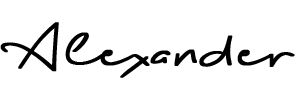

VR has not just arrived, but it finally arrived for me and the masses ;)
I have been watching VR evolving from the sidelines for the past few years. Its been a fun ride, from the first prototypes to what we have now.
The biggest problem in the past, has been image quality and the huge upfront investment for me. With the latest generation all of this has completely changed.
I am constantly keeping up with new technologies and have been diving into WebVR for some time now.
Its so easy to export your own simple Unity VR project into WebVR and integrate it into your own web projects.
Unreal Engine also provides options to work on VR projects. Or build upon the WebXR API.
Microsoft also has a foot in the door, with MRTK (Allows to integrate teleporting easily / Releases).
With the announcement of the Oculus Quest 2 last year, I finally decided to dive in myself. Standalone VR allows me to concentrate on WebVR and experiment, while still having the option to expand into the linked PC-universe in the future as well.
I have no plans to invest into a beefy gaming rig yet, but have been trying out cloud solutions using Shadow and Paperspace Gaming / Paperspace $10 Coupon (KS4Q2TA).
Update: Latency is the biggest problem with these solutions and it can be a hit & miss! My Paperspace experience was close to perfect for pure desktop experiences, for VR sadly not :) Can not testdrive Shadow right now, as the waitinglist is already showing September 2021 LOL CRAZY! Local latency can be greatly optimized by using Wi-Fi 6 or Wi-Fi Direct.
With the current GPU prices, building a machine makes hardly any sense. I would love to build a small form-factor PC with a Shuttle XPC for example ;) Maybe later this year ….
I invested in VR-Comfort for now ;) I transformed the Oculus Quest 2 into a FrankenQuest with the DAS-Mod (HTC VR VIVE Deluxe Audio Strap). Loving the new look, audio and perfect weight balance :) Perfect for longer sessions.
I am officially infected. I decided to upgrade an old computer to minimum VR specs, to at least tryout PC-VR :)
The final build is ghetto and really a tight fit, but it works perfectly :)
For 2021 and the current shortages, this is a big win! The whole upgrade was about 400 EUR, with 250 EUR for the new GPU.
Here are my current PC-VR specs:
| Area | Before | After / Comment |
|---|---|---|
| PC | Fujitsu P900 – i3 | Nice clean case. Mainboard D2990 (ultra small μATX). Really tiny! This would normally not be my dream mainboard, but I am using what I have :) Trying to keep costs low. |
| Power Supply | Stock | EVGA 600 W1. Better cooling and needed power for the GPU. |
| CPU | i3 – 2120 | i7 2600K . Big change in overall performance. |
| CPU Cooler & Fan | Stock | Be Quiet Pure Rock Slim BK030. (Had to do some mods to install it) |
| RAM | 8GB | Enough for now. |
| GPU | NVIDIA 1030 GTX – Low profile | NVIDIA 1060 6gb Inno3D. That card takes up all slots, had to add a riser card to play with some USB 3.0 cards :) |
| USB3 | USB2 | Inateck PCIe USB 3.0 – KTU3FR-4P , again connected via a riser card! Make sure that the card gets proper power (green light on the card itself), that is why another Inateck card failed to connect or had random disconnects ;) That card charges and connects perfectly with the Oculus Quest 2. I was almost giving up and glad I found a working solution ;) |
| USB LINK | Using a 3m long cable from KIWI Design, works without any problems and has secure fit on the Oculus Quest 2 | |
| Bluetooth | – | Bluetooth 4.0 – Asus BT-400 |
All that is required, has been added and now the PC VR universe is open for exploration :) As hardware is getting more expensive every week, I updated a second machine with comparable specs and have 2 machines that can run VR with entry /decent specs :)
There are many new platforms providing access to new tools and often an easy access to a broader community. Some of them with nice build tools in VR.
“OpenXR is an open, royalty-free standard for access to virtual reality and augmented reality platforms and devices. It is developed by a working group managed by the Khronos Group consortium.”
You will find a bunch of efforts on the way, to build the next open multi-platform VR solution.
Building with Unity is always an option, but not the best solution for those that are just getting started or for those that just want a simple starting point to experiment ;)
Another evolving area is the office space. Some of the platforms above already dive into that area, like XRDesktop. But Oculus / Facebook itself is working on its Infinite Office integration.
Other solutions help to mirror your PC within VR and open new ways for collaboration:
The biggest problem is the mirroring of the keyboard. As soon as that is solved, this might become usable. Immerse VR provides an option to overlay a virtual representation of your keyboard, by mapping your real-life keyboard in VR.
Always important to stay informed. Here some communities are frequently visit:
VR is here to stay, I would have never though it would take off 2020 / 2021. But we all face new challenges and technology is evolving to make space for new possibilities.
While gaming / fitness / social are the entry point for VR currently, this whole market will expand quickly in 2021.
Really looking forward to new possibilities and another facet of my developer life.
Looking forward meeting some of you in the VR-Multiverse :)
VR is a new passion of mine, that I play with in my freetime, but also explore as a developer and tech enthusiast.
As video quality has evolved a lot in the past 2 years, the big topic now is full body immersion.
The following things are becoming more important:
I will use this article to collect things that are already available, diy projects, experiments and things that are in their early stages.
Hand & finger tracking is already making its way into consumer products. It is still not widely integrated, but has made big jumps the past year.
Eye tracking is not only important to make avatars more life-like, but also to track your eye focus and help to reduce processor load.
Lip tracking has made a big jump, with the new Vive Lip tracker and is important for social interactions.
Body tracking is one of the areas, that has so many projects attached to it. There are so many neat solutions out there, that almost anyone can use it by now.
Free locomotion is one of the biggest challenges in VR right now. You can increase your playarea, but that is still limiting and requires space. Their are VR treadmills, but none of them really reproduces life-like natural movement yet. And those solutions that come close, are still out of your reach. Most of the tracking above is somehow covered and will be available soon, while real locomotion is really the hardest to solve of them all.
Always crucial to have the right look for yourself in VR :)