jQuery-Watch is a nice little plugin that monitors CSS, Attribute or Property changes in an element.
It uses the MutationObserver internally for modern browsers and uses setInterval() polling as a fallback for older browsers.
|
1 2 3 4 5 6 7 8 9 10 11 12 13 14 15 16 |
var element = document.getElementById("Notebox"); var observer = new MutationObserver(observerChanges); observer.observe(element, { attributes: true, subtree: opt.watchChildren, childList: opt.watchChildren, characterData: true }); /// when you're done observing observer.disconnect(); function observerChanges(mutationRecord, mutationObserver) { console.log(mutationRecord); } |
|
1 2 3 4 5 6 7 8 9 10 11 12 13 |
$("#btnChangeContent").click(function () { // assign text programmatically $("#SomeContent").text("Hello - time is " + new Date()); }); // watch the content $("#SomeContent").watch({ properties: "prop_innerHTML", watchChildren: true, callback: function (data, i) { console.log("text changed"); alert('text changed' + data.vals[i]); } }); |
This video should give you a good idea what the addon can actually do.
In my last article I gave you a rough overview of the features & requirements. Here some more details and additions:
The addon is mostly done. I am finalizing the main admin area this week and will do a final cleanup next week, for the first beta release.
Many people have asked me for a release date. I currently plan to have a fully working Beta in the next 2-3 weeks. Will offer the Addon to a small closed group of customers first, before I think about other release options. I think I will offer between 20-30 slots for the beta run. If you are interested let me know.
Regards
Alexander
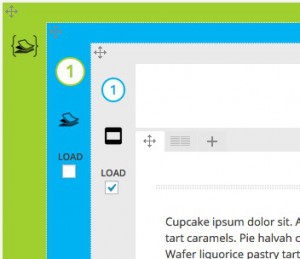

How do I choose the right JavaScript framework for my next single-page application project?
A question I have asked myself over and over again.
There are countless options these days, that claim to be the ultimate solution to all our developments needs.
I have build applications with
I have looked at
And I seem to be evaluating new options every week :)
The only answer I can give you is that :
In the end its a matter of personal taste and project requirements. We only have limited resources to finish a project and find solutions to unsolved problems in a timely fashion (yes this always happens). Go out and play :) Also take a look at TodoMVC, which might help you to decide. No guarantees !
Over the past few month I have evaluated all the things that I used in the past. I started stripping it all down to a bare set of essentials, that have been following me for a long time. There are solutions that just fit and require no replacement.
So my answer for the perfect framework, is a set of solid singular solutions that have proven themselves over the years. Working solo or together in harmony.
Like a painter I want to choose my own brushes and color mixture. Programming is an art that needs freedom. A freedom that can often be limited by a too strictly defined framework. Structure is important, but it should never dictate the options you have to fulfill your project goals and limit you.
I will be covering some of those tools here in coming articles.
I will talk about:

“Transparency is a minimal template engine for jQuery. It maps JSON objects to DOM elements with zero configuration.”
<%=foo%> or {{foo}} assignmentsAnother simple templating solution, that can speed up simple project tasks.
“jQuery Template is a plugin that makes using templates easy and quick. The plugin supports loading HTML files as templates, or taking a jQuery object as the template (usually using script tags to hold the template).”
Features
This is a nice and simple solution, with an easy learning curve ;) If you need more or would like to try other solutions, check the Template-Engine-Chooser :)

This time picker provides a unique way to enhance your input fields. Use a clock interface to enter the time. The plugin works with Bootstrap or standalone.
Part of my essentials :)

Datedropper is a jQuery Plugin that provides a quick and appealing interface to enter dates. Nice little plugin to spice up your interface.
Definitely part of my list of essentials :)