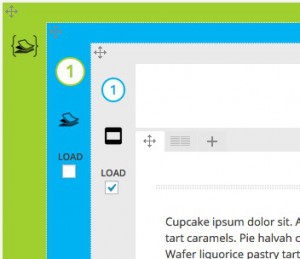Many developers hesitate to call WordPress a PHP development platform. I know what I am talking about, as I developed a platform of my own. PHP platforms normally only provide a skeleton and we need to
- Decide on a database schema
- Create the database
- Setup backends and dashboards
- Design the presentation layer
- Implement user-level authentication and similar
THE FRONTEND EXPERIENCE
With WordPress you get most of this out-of-the-box, with some predefined structures.
Having a flexible administration backend in place makes it easy to concentrate on the things that matter for a project, which is designing a frontend experience.
JSON MATTERS
And especially with the JSON REST API finding its way into the core slowly, you are completely free when it comes to using the stored data in your frontend designs.
Sure that was possible before, just with some more work on our side ;)
But WordPress embracing the „freeing of data“ through JSON, shows us where the ride is going.
THE NEW SINGLE APP UNIVERSE
There has not been a single project of mine in the past year, that has not used the REST API in some way. And all of this fits perfectly into the new single page app universe.
WordPress interfaces with your javascript framework setup (client side templating, DOM manipulation, data binding, routing …) and frees you from any design handcuffs.
It has become much easier and faster over the past 2 years to say „YES“ to many of my clients wishes.
Its nice to finally see data flow from the server to the client and back that easily.
If you are not exited about this … I am :)
…enjoy coding