
I am always looking for easy ways to white label the WordPress administration for myself and my clients. A nice personal touch for each project and an easy way to declutter the interface.
These are my personal favorites, that I use on a regular basis.
There are a lot of solutions out there, but many break easily and are really heavy to load. Some of these solutions I tried also break easily on new WordPress Upgrades. The first two below are currently my favorites.
When sharing the administration with your customer, you often need to make it as simple a possible for them. Depending on your setup, the menu becomes cluttered and overwhelming really fast.
I often trim menus for each user role, to make only those options accessible that are really needed.
When sharing the administration with multiple users, its always nice to add some personality to the user profiles as well.
WP User Profiles
“WP User Profiles is a sophisticated way to edit users in WordPress.”
The plugin provides other small addons, like WP User Avatars. Neat plugin to tweak admins, editors and other users.
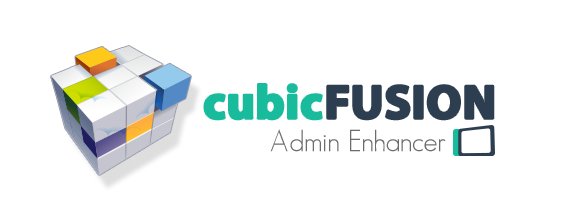


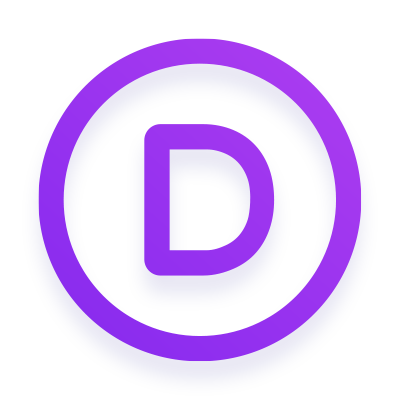
Enjoy
Alex

You might have heard about Structured Data, Schema.org and JSON-LD.
Search engines read structured data and use it to enhance search engine results. Structured data helps search engines to understand and categorize page content.
This structured data, in JSON-LD format, describes a simple Article.
|
1 2 3 4 5 6 7 8 9 10 11 12 13 14 15 16 17 18 19 20 21 22 23 |
{ "@context": "http://schema.org", "@type": "Article", "author": "John Doe", "interactionStatistic": [ { "@type": "InteractionCounter", "interactionService": { "@type": "WebSite", "name": "Twitter", "url": "http://www.twitter.com" }, "interactionType": "http://schema.org/ShareAction", "userInteractionCount": "1203" }, { "@type": "InteractionCounter", "interactionType": "http://schema.org/CommentAction", "userInteractionCount": "78" } ], "name": "How to Tie a Reef Knot" } |
Schema.org is a collaborative, community activity with a mission to create, maintain, and promote schemas for structured data on the Internet. But not all structured data endpoints are actually used by Google, Bing or other search engines yet.
Google provides a detailed overview of structured data allowed and used for search results.
There are basic enhancements you can use, like the Article structured data above. There are also many other more specific uses, like Video, LocalBusiness, Events, FAQ, Job Postings, Recipe and so on. Bing also provides a basic overview, but their documentation is scattered and feels incomplete.
If you use a modern CMS, many structured data endpoints are already integrated out of the box (Article, Website, Logo, Person …).
Also modular content management systems often offer additional functionality through plugins, those help integrate structured data directly. Some do it better than others!
But if you really want to dive deep and integrate all those little things, structured data is still far more powerful when added manually. Especially things like events, products, job listings, courses, Q&A can greatly be enhanced by hand.
Alex@portalZINE
Google and Bing offer validation tools for structured data. Both integrate it into their Webmaster Tools. You can also use the JSON-LD Playground to validate the JSON-LD itself or RDFa Play, Structured Data Linter, Facebook Debugger, Schema.org Generator and many other tools.
I am a huge structured data fan and have been working with it for years now. I am constantly looking for new supported structured data endpoints, to enhance my own or customer websites & data.
Google constantly updates their documentation and highlights experimental structured data endpoints. Like Speakable for example, that highlights sections of a websites that are best suited for audio playback.
Fresh structured data helps to promote your content and enhance SEO, directly enhancing your discoverability and your search engine position. Your content becomes more meaningful for search engines, making it easier for them to promote it to the right potential user. It also ties into the GO GREEN concept, as you are reducing bounces of your website for users getting offered the wrong content.
Things like recipes and how-tos are already pushed to the top of the search index. A perfect way to promote your website and get noticed.

I signed the Sustainable Web Manifesto a couple of weeks ago. The manifesto perfectly reflects how I have been handling my business and my projects.
I created a special “GO GREEN” subsection to talk about the topic in more detail and give you some more context about the areas I can help you with.
We all share and use the web, just as we all share and live on this planet. This manifesto is a public declaration of a shared commitment to create a sustainable internet.
https://www.sustainablewebmanifesto.com/
“If we embrace sustainability in our work, we can create a web that is good for people and planet.”

Together with my partners in crime (Dorit & Micha), we have finally opened our own personal online store.
We have been selling our single origin coffees (1st Single Malt Whisky Coffee, Basic – Single Origin Arabica, Kill me Quick Espresso -Single Origin Robusta), teas (Kräuterschorle – Kräutertee, Feuerkieker – Schwarztee) and rum (Fortune Teller – Double Aged Barbados Rum) using the Amazon Marketplace for the past 2 years.
GreenApe has been a side project for the past years and I never wanted to deal with the maintenance of our own store. But its time to move on and do our own thing. Amazon has removed so many useful features over the years or added a new fee on top of other fees. Even though Amazon provides access to a large amount of customers, for small companies the fees build up quickly.
With our own store we can finally do bundles, coupons again and better optimized shipping. It will also allow me to better testdrive some new interesting features for my customers ;) Yeah its kind of my new toy or shopping lab! Its fun being able to work on untested new SEO features, structured data, merchant tools, shopping ads and tracking of all of those.
We have been selling in Germany for the past 2 years, but that might be changing in the future depending how well the new store shapes up :)
If you live in Germany, love good coffee, tee or rum … say Hi!
GreenApe – Makes Your Life Better
Homepage
Shop
Contact us

Gatsby is a free and open source framework based on React that helps developers build blazing fast websites and apps.
While researching some popular static site generation tools, GatsbyJS comes up often. I have played with NuxtJS and Hugo in the past, but what I REALLY like about GatsbyJS is the plugin / modular system. You can build your website with plain-old React and CSS styles, but make your development more efficient by adding node_modules.
Also being able to import any data source with ease, using GraphQL, is amazing. And when it comes to content management, you can easily hook a headless WordPress or Drupal setup into the mix and consume their REST APIs :)
I am not switching my own website to GatsbyJS anytime soon, but its another tool in my toolbox for future project consideration !
There are many tutorials on Youtube about getting started, maybe something to consider for the next freetime testdrive ;) Enjoy …

A nice set of CSS3 Animations that can be easily used to spice up your design.
The animations can be triggered through Javascript, jQuery and the timings can be tweaked through pure CSS. The package also provides gulp, so that you can tweak every aspect easily.

Two tools that can enhance your workflow immensely. Enjoy!

Visbug is an amazing new browser extension that allows you to do a visual inspection of your website in development.
A really nice tool for designers & content creators, helping them to optimize the look and feel of a website.
The extension is currently available for Chrome, but a Firefox Addon is in development.

The GDPR makes us jump through a lot of hoops to cleanup our websites and make all our code compliant. Many aspects of the GDPR are far from completely defined yet and there is a great uncertainty what is required, what can stay and what needs to be adjusted right now.
Embeding Youtube videos is one area, that many are afraid of. You need to mention the use of youtube in your data privacy policy.
Something like that :”Our website uses plugins from YouTube, which is operated by Google. The operator of the pages is YouTube LLC, 901 Cherry Ave., San Bruno, CA 94066, USA.
If you visit one of our pages featuring a YouTube plugin, a connection to the YouTube servers is established. Here the YouTube server is informed about which of our pages you have visited.
If you’re logged in to your YouTube account, YouTube allows you to associate your browsing behavior directly with your personal profile. You can prevent this by logging out of your YouTube account.
YouTube is used to help make our website appealing. This constitutes a justified interest pursuant to Art. 6 (1) (f) DSGVO.
Further information about handling user data, can be found in the data protection declaration of YouTube under https://www.google.de/intl/de/policies/privacy.”
The question remains, if that is actually enough?
Youtube allows you to switch to a cookieless embed on their website, that limits the data flowing to Google servers.
But how do you use that programmatically, with the Youtube iFrame API?
The iFrame API documentation has not been updated since 2014 and does not mention any option to switch to the cookieless youtube host.
But there is an easy option, just add the host option “https://www.youtube-nocookie.com” to your calls :
|
1 2 3 4 5 6 7 8 9 10 11 12 13 14 15 16 17 18 19 20 |
var player; var tag = document.createElement('script'); tag.src = "https://www.youtube.com/iframe_api"; var firstScriptTag = document.getElementsByTagName('script')[0]; firstScriptTag.parentNode.insertBefore(tag, firstScriptTag); player = new YT.Player('player1', { wmode: 'transparent', host: 'https://www.youtube-nocookie.com', playerVars:{ wmode: 'transparent', showinfo:0, autohide:1, }, videoId: YOUR_VID_ID, events: { 'onReady': onPlayerReady } }); |
There we go, so simple and painless :)
The GDPR is a good thing, as it helps to secure our privacy. Those that are complaining now, are those that waited until the GDPR went live and did not take the time to really prepare soon enough.
BTW the email spam sent by so many services, was so not required, but helped me to clean up / delete those dormant accounts ;)

We all have been in situations were we need content or information from a connected website, but have no access to a REST Api or any other backend feed.
In these cases screen scraping is the only option to get needed information to finalize an integration. You can do that directly in CURL, but that can be tedious. Far easier to use a nicely packaged solution that combines a component that simulates web browser behavior and a component that eases DOM navigation for HTML and XML documents. Meet Goutte!
Install via composer.
|
1 |
composer require fabpot/goutte |
Login into a website and navigate to the page that has your needed information
|
1 2 3 4 5 6 7 8 9 10 11 12 13 |
$client = new Client(); $crawler = $client->request('GET', 'https://www.page/login.php'); // select the form and fill in some values $form = $crawler->selectButton('Login')->form(); $form['f_loginname'] = 'HelloMe'; $form['f_loginpass'] = 'securepass'; // submit that form $crawler = $client->submit($form); // go to next page $crawler = $client->request('GET', 'https://www.page.de/overview.php'); |
Get the data you need.
|
1 2 3 4 5 6 7 8 |
// loop over html and filter out what you need $crawler->filter('table.clients tr')->each(function ($node) { $node->filter('td')->each(function ($sub_node) { echo $sub_node->html(); } } |
Goutte @ Github
BrowserKit Documentation
DOM Crawler Documentation