3-sprachige Webseite von der Firma vibronet, Teil meiner Familie :)
Der alte Entwicklungs-Blog auf portalzine.de wurde geschlossen! Alle Artikel wurden hier importiert. Einfach die Suche verwenden.
I will be working on some updates for the Horizontal Accordion soon. Feel free to follow me on Google+.
We are currently preparing a series of segments about RAID setups (i-TRENDS TV). As our core system is a Mac Pro running Snow Leopard 10.6.6, we had to look for a suitable eSata Raid controller card that would allow us to test external RAID enclosures (port multiplier) as well.
We will be showcasing many different setups and dive into RAID configurations as deep as needed ;) The first video segement will be airing soon, in German only.
Now to our guest today, the Newertechnology MAXPower 6G PCIe eSata RAID controller card.
For about $100 (US) this PCIe 2.0 card provides just what we need, 2 eSata connectors, with speeds up to 6 Gb/s, and the ability to drive up to 10 drives through its port multiplier support.
Supported RAID levels are: RAID level 0, 1, 5, 10 and JBOD (SPAN and individual drive modes).
The package includes the card, user manual, driver & software installation disk and a low profile bracket for the external eSata connectors.
Here a complete overview of its specifications:
Type: SATA 6Gb/s
External: Ports 2 x eSATA
RAID levels supported: 0, 1, 5, 10, JBOD (SPAN and individual drive modes)
Interface: PCI-Express 2.0 x1
Form Factor: Low Profile Ready
Data Transfer Rate: Up to 500MB/s total card bandwidth under optimal conditions.
Operating Systems:
Mac
Hardware: Intel-based Mac with available PCIe 2.0 or 1.0 slot
Operating System: Mac OS X 10.5 and later
PC
Hardware: Any computer with available PCIe 2.0 or 1.0 slot
Operating System: Windows® 2000/XP/2003 and later
Booting: Supports booting in Windows (Vista & Window 7) with AHCI mode enabled in the BIOS. Does NOT support booting on any Macintosh platform..
Warranty: 3 year warranty
As seen above, the card can be used in a Windows and Mac enviroment.
The only difference is that on a windows maschine you can actually use its HotSwap capabilities, a feature Apple does not provide (not yet or will never provide :)).
Installation is simple, locate a free unused PCIe 2.0 slot and insert the MAXPower card.
The card will run with a PCIe 1.0 card slot, but that will limit your maximum bandwith to 250 MB/s.
Close up your PC and boot. Install the drivers from the Installation CD.
On a Mac you must have all external eSata drives or enclosures " powered up" or the system will not recognize them!
The card makes it really easy to manage everything through its web interface. You connect to it via a local webserver (https://localhost:7406)
The frontpage showes you logical devices and the actual physical drives connected to the system.
From here you can create new RAID arrays and rescan for new drives attached to the card.
The section allows you to list current attached drives and safely unplug them. It allows you to enable or disable the Read Ahead, Write Cache and NCQ (Native Command Queuing). NCQ is porvided by the harddrive and allows to internally optimize read and write commands, reducing the head movement and slight decreased wear of the drive.
I will only give you a short overview of the Array Management right now, as we will be diving into the different configurations, when we actually showcase and talk about the different RAID levels.
The Array management requires available disks that can be assigned to the new array.
You choose your array type, name, block size, cache policy and capacity in MB.
There are three ways to initialize the array,
quick, foreground or background initialization. Background initialization allows the volume to be created and be utilized at the same time, while a foreground initilization might take hours, depending on the size of the volumes, before it can be used.
For optimal performance you should always use drives with matching size and performance, ideally from the same manfucturer.
I will be updating this section with further details, when we testdrive all RAID options, including the JBOD configuration for external enclosures.
The event section gives you a log of event messages, that lists any errors or failing disks.
The task section allows you to schedule regular health checks for your drives, making sure that all drives are error free and operate properly.
The settings provide access to the rebuild settings. Rebuilding is required if a RAID disk fails and has been exchanged. This allows you to set the priority.
You can also configure SMTP Settings for mail notifications, that are sent out when something fails within your setup. Event levels are information, warnings and actual errors.
I will be getting back to this aswell, once we go over every configuration seperately and force some errors :)
One of the most important areas is the health section of your drives. Each drives SMART checks are monitored and accessed through the card, including the current temperature.
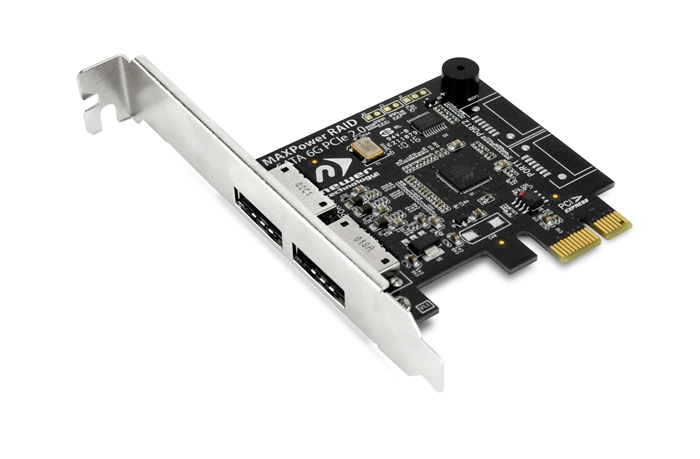
The smart monitoring keeps a close eye on my system and provides another level of security for my future RAID setup.
This is my first experience with a Newer Technology product and I can safely recommend it to anyone that wants to dive into RAID setups and searches for a solid Mac compliant eSata RAID controller card.
Overall two thumbs up so far.
I can not talk about peformace yet, as we are just starting to build up our RAID structure.
I will keep you posted about our progress here.
Newertechnology MAX Power eSata 6G PCIe 2.0 Controller Card
cubicFusion Lite gets an update to 2.0. Updated to Smarty 3 and the latest jQuery release.
Appcelerator allows you to quickly develop apps for mobile devices, iOS, Android and many others.
As our core system is a Mac Pro running Snow Leopard 10.6.6, we had to look for a suitable eSata Raid controller card that would allow us to test external RAID enclosures (port multiplier) as well.
We will be showcasing many different setups and dive into RAID configurations as deep as needed ;) The first video segment will be airing soon, in German only.
Now to our guest today, the Newer Technology MAXPower 6G PCIe eSata RAID controller card.
Currently cleaning up the site a bit, to make room for things to come in the future :)
I know that some are wondering, if I am still here. Yes I am :)
Imagick allows you to easily add a gradient to an image.
// The gradient
$gradient = new Imagick();
// Create new Image with size x, size y, “gradient start – gradient end“
$gradient->newPseudoImage( 930,20,”gradient:transparent-#838383″);
// $im would be the canvas or image you loaded before. This merges both, the image gradient at position x, position y
$im->compositeImage( $gradient, imagick::COMPOSITE_OVER, 0, 240 );
This can easily be transformed to create a reflection, by mirroring the original and applying the the gradient to the mirrored image.
Cheers
Alexander